Base64 to PNG Converter
Convert BASE64 to PNG Online for Free decoding tool. Just upload your BASE64 file to get the result in PNG format for free from any device.
Base64 to PNG
How to use this Base64 to PNG Converter Tool?
How to use Yttags's Base64 to PNG Converter?
- Step 1: Select the Tool
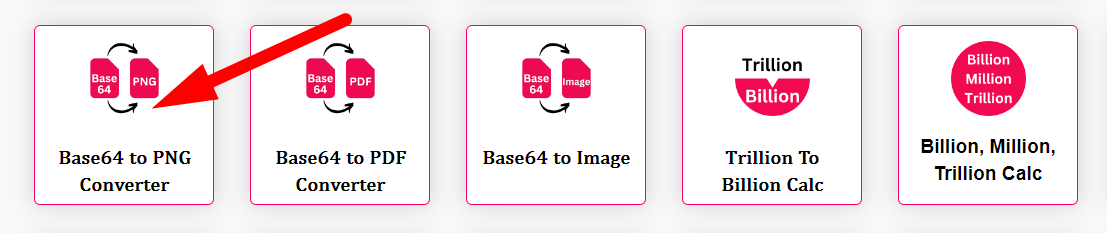
- Step 2: Enter The Base64 Code And Click On Submit Now Button
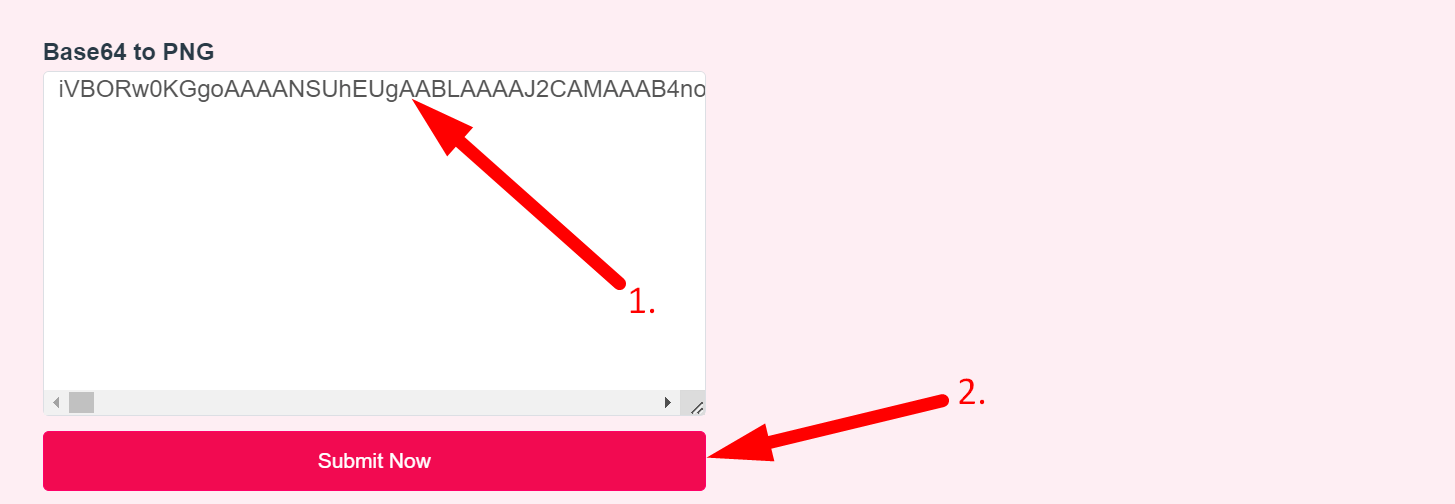
- Step 3: Check Your Base64 to PNG Converter Result
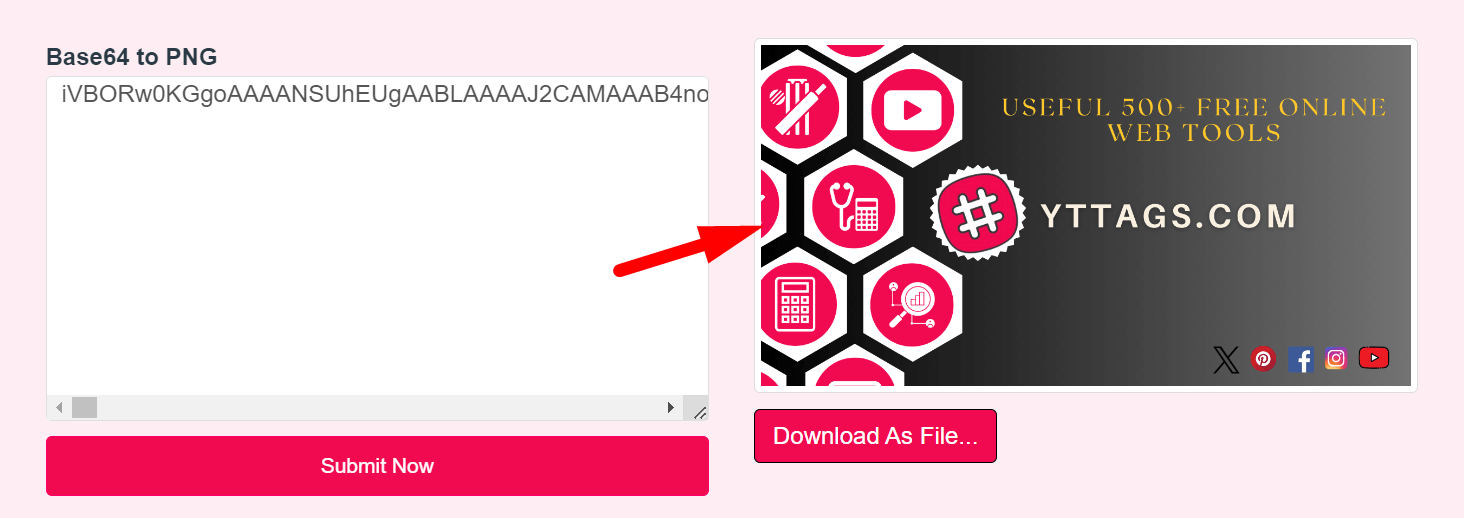
Convert base64 to png easily with our online tool. You have several options to base64 decode and encode. The simplest way to decode base64 as PNG image online.
If you want to link to Base64 To Png page, please use the codes provided below!
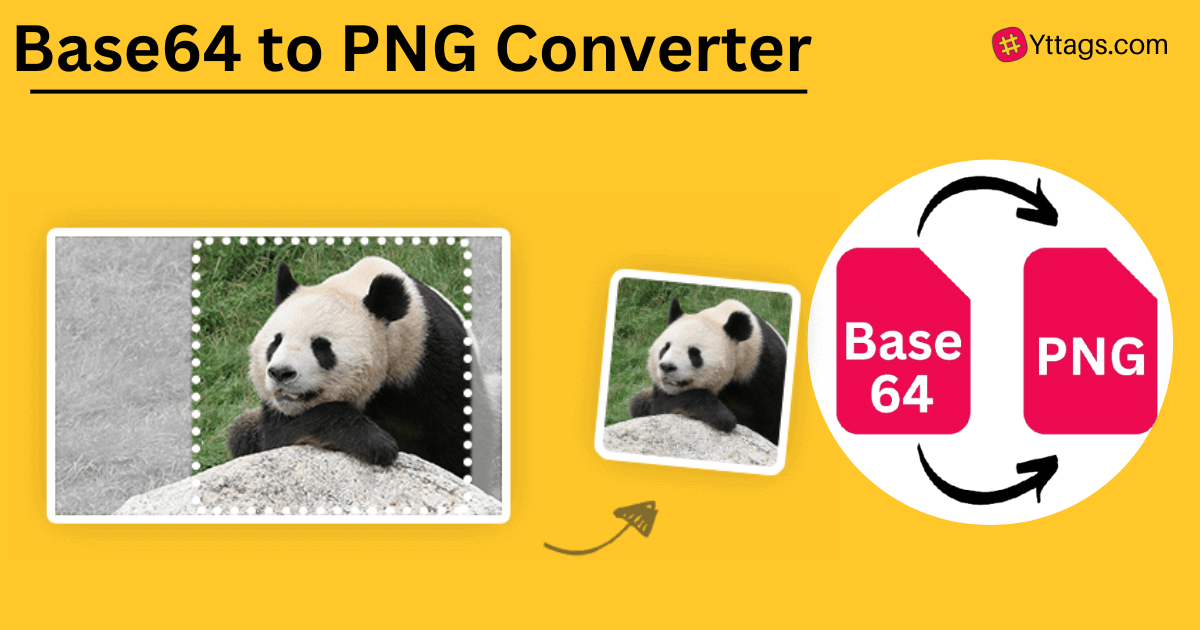
FAQs for Base64 to PNG Converter
What is a Base64 to PNG Converter?
A Base64 to PNG Converter is a tool that decodes Base64-encoded data and converts it into a PNG (Portable Network Graphics) image file, enabling the retrieval of binary data encoded in Base64 and its conversion into a PNG image.
What is the size limit of Base64 image?
The default is 2097152 characters , which is equivalent to 4 MB of Unicode string data.
Can we convert PNG to Base64?
PNG to Base64 Converter is a free online tool that allows you to convert your PNG images to Base64 format. This tool is very useful for those who want to embed their PNG images into HTML or CSS code.
Does Base64 reduce file size?
Although Base64 is a relatively efficient way of encoding binary data it will, on average still increase the file size for more than 25%. This not only increases your bandwidth bill, but also increases the download time.
Does Base64 compress images?
Base64 encoding is most commonly used for compression and transmission of data, but it can also be useful for storing information or encoding text. First, it is important to understand the different types of encoding.