Circle Text Generator
Convert your text into Circle(bubble) text simply by typing into the text generator.
Character Count: 0
Character Count (without spaces): 0
Word Count: 0
Sentence Count: 0
Paragraph Count: 0
Line Count: 0
How to use this Circle Text Generator Tool?
How to use Yttags's Circle Text Generator?
- Step 1: Select the Tool
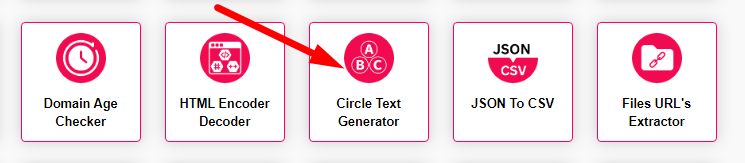
- Step 2: Enter The Following Options And Check Your Circle Text Generator Result
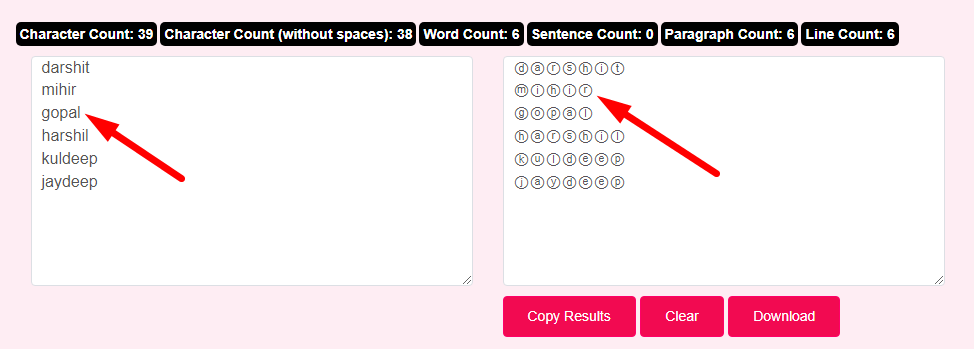
If you want to link to Circle Text Generator page, please use the codes provided below!
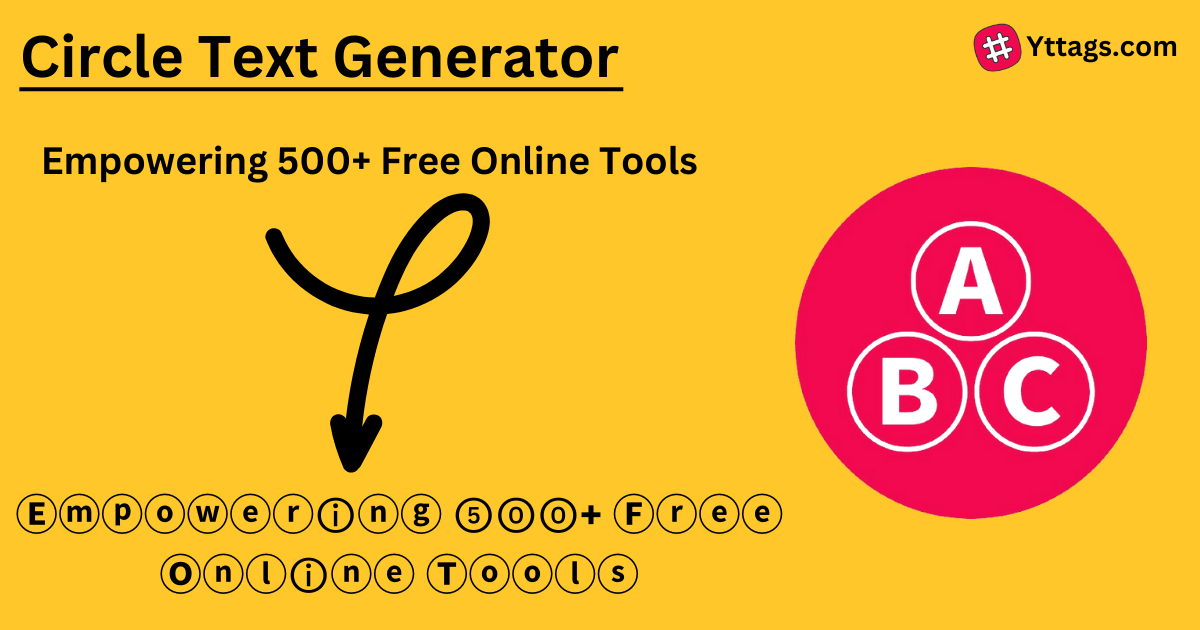
FAQs for Circle Text Generator
What is a Circle Text Generator?
A Circle Text Generator is a tool that formats text in a circular or curved arrangement, creating a visually rounded pattern often used for decorative or artistic purposes in graphic design and digital media.
What is the online tool to curve text?
With Canva's curved text generator feature, you can easily transform your text into your desired curved shape and direction. No need to individually change every letter's angle in your text–you can now customize your text shape with a few clicks.
What is the free software to create curved text?
If you're looking for a quick and easy way to take your content to the next level, the Picsart free Curve Text tool is here to help. Whether it's for social media, personal messages or promotional purposes, it can transform your text from simple to standout in seconds.
What app can I use to make circular text?
[Text Curve] helps you to add beautiful curved texts on your photo. With tons of curve shapes, text styles, artistic fonts and background templates, you can add unique texts in ways you've never imagined.
Why convert text to curves?
A function of software with vector-drawing capabilities, a convert to curves tool converts text it into vector curves or outlines. The resulting graphic can't be edited with conventional type tools but they can be edited as vector art. The actual font is no longer necessary to view and print the document accurately.