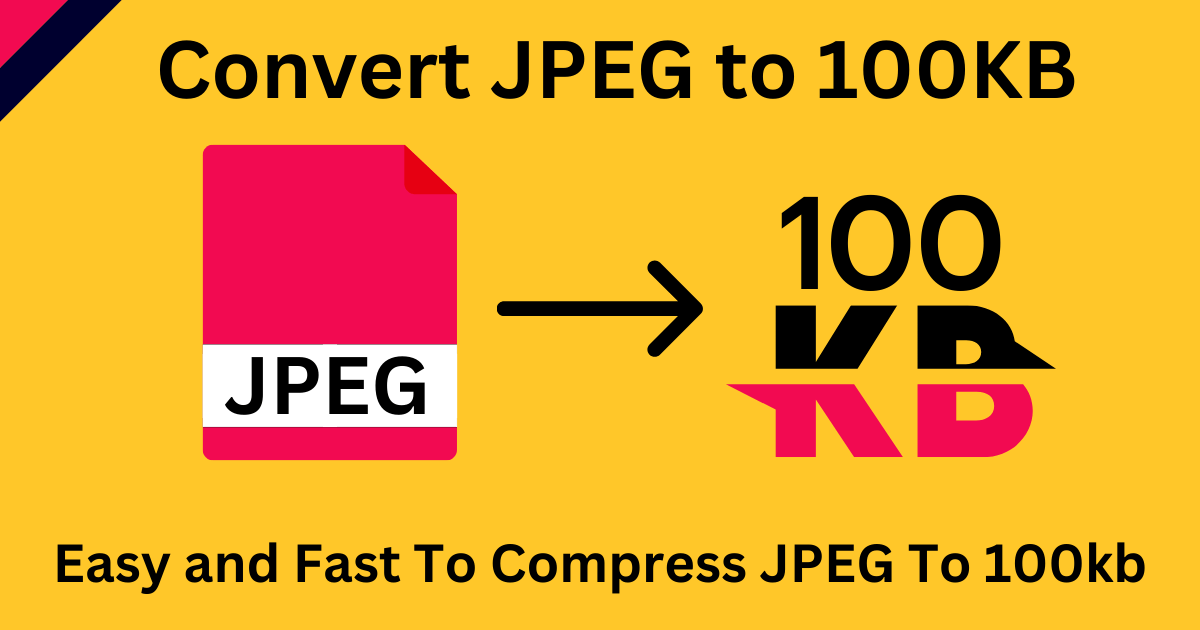Compress JPEG to 100KB Online for Free
Reduce the size of your JPEG images to 100KB or less without sacrificing quality using Yttags's easy-to-use online JPEG compressor. Drag and drop your images for quick compression results. Try it now!
How to use this JPEG to 100KB Tool?
How to use Yttags's Compress JPEG to 100KB Online?
- Step 1: Select the Tool
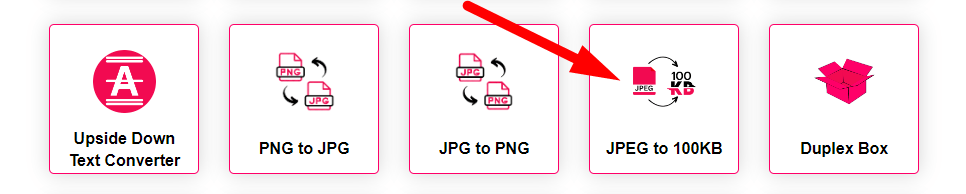
- Step 2: Choose Files To Upload And How (%) Compress And Click On Compress Image Button
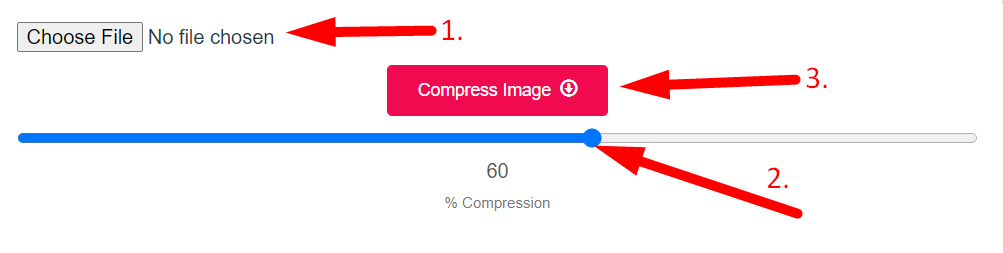
- Step 3: Compress Image Download
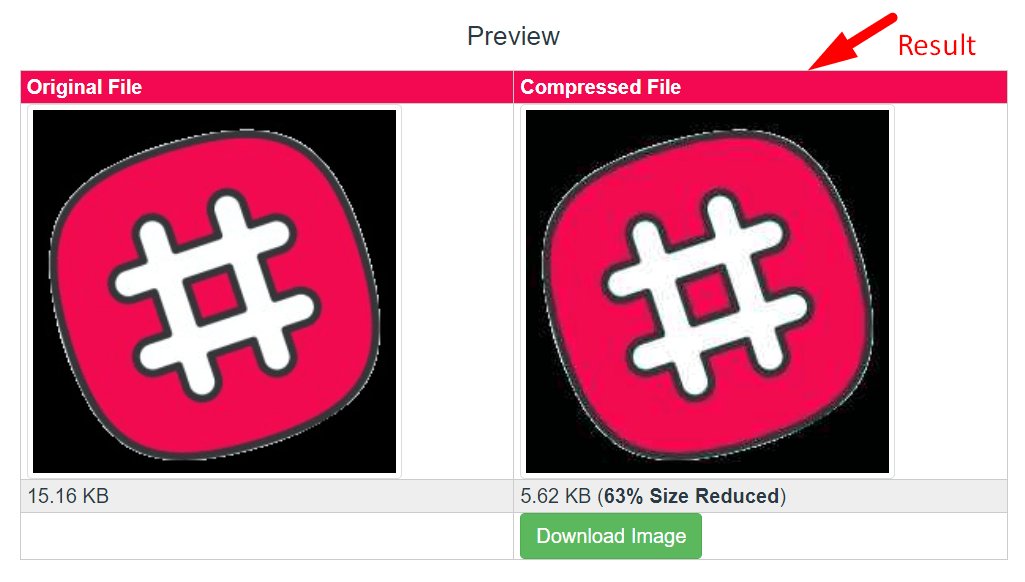
About Compress JPEG to 100KB
This tool was created specifically to reduce the size of JPG/JPEG and PNG images to 100 KB or less.
Select the image you wish to compress, and we'll take care of the rest!
What to do?
You can drag and drop up to 20 JPEG photos at once.
After a little delay, click "Compress to 100KB or Less" to reveal all of your compressed images below the form. They are now available for download individually or collectively in a ZIP file.
How to Get JPEG to 100 KB?
Using this programme, you can online JPG/JPEG compression to under 100 KB. Simply choose the image you want to compress, and an automated reduction in size to 100 KB or less will take place.
Once the image has been compressed, you will see a preview of your image along with other information, such as the image's size before and after compression, making it simple to understand the necessary aspects of the image.
- Simply click the "Choose Files" button and then select the images to complete the process.
- The photographs can also be dropped onto the display.
- Our image compressor will reduce images to 100 kb in size or less.
- By clicking the "save all images" option, all compressed images can be downloaded.
What kinds of images can I compress?
Here, JPG, PNG, or JPEG images can be compressed without sacrificing image quality. You can visit the homepage if you'd want more options for controlling image reduction.
Using this programme to compress an image has a number of benefits. Since the image will be smaller, it will take up less server space on your internet storage and be easier to send via email, whatsapp, or telegram, as well as upload to forms. Anywhere that a smaller-than-100 KB image is required, this utility can be used.
How can I reduce a photo's size to 100 KB?
When we capture a picture with a camera, digital photos take up a lot of memory. to make these images up to 100kb less in size. This web tool is really helpful for reducing image size to 100kb. Simply upload your photo to the 100kb online compressor, and this reduction will handle the rest of the processing so you can obtain the smaller jpeg file.
How can I reduce a photo to 100kb for better website performance and SEO?
The speed at which a website loads is important for its placement on the first page of a Google search. As a result, image optimisation is equally crucial. You may reduce jpeg files to just 100 kb with this web programme while preserving excellent image quality.
reducing an image on Mac or Windows to 100 kb
On Windows and Mac computers, you can compress images by launching any html-compatible browser, such as Chrome or Safari. Use the compressjpeg.online tool's upload option. or enter the required photo size in kilobytes, such as 100kb. On Windows and Mac OS, it resizes the image to a 100kb image.
Compress JPEG to Other Sizes
In conclusion, Yttags's online JPEG compressor offers a simple and efficient solution for reducing the size of JPEG images to 100KB or less without compromising image quality. With easy drag-and-drop functionality and batch processing capabilities, users can effortlessly compress their JPEG files with just a few clicks. Whether you're looking to resize a single image or compress multiple images in bulk, Yttags's tool ensures that your images remain high-quality while meeting size requirements. Try it out today for fast and reliable JPEG compression results.