Compress JPEG to 130KB Online for Free
Compress JPG/JPEG images to reduce their size below 130 KB or smaller with our easy-to-use online tool. Automatically reduce JPEG image size to 130KB without sacrificing quality, for free.
How to use this Compress JPEG to 130KB or Less Tool?
How to use Yttags's Compress JPEG to 130kb?
- Step 1: Select the Tool
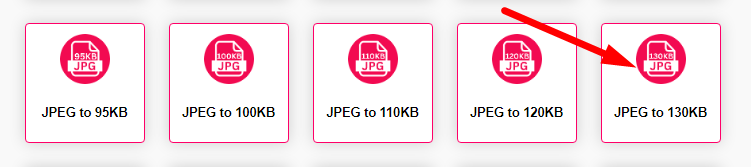
- Step 2: Choose an image file or drag it And Click On Compress Button
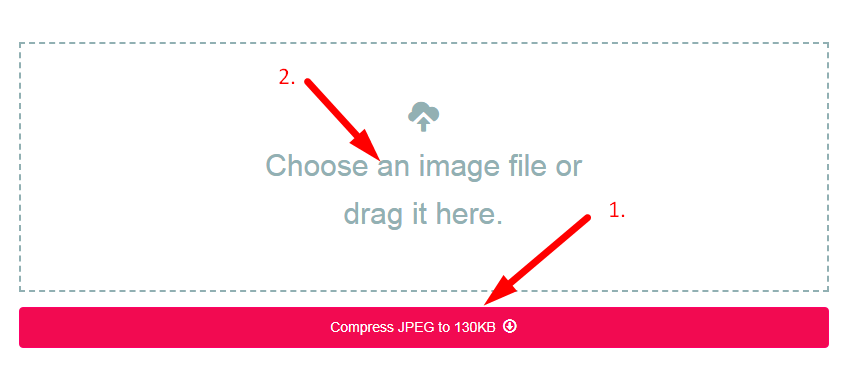
- Step 3: Check Your Compress JPEG to 130kb Result And Download Image
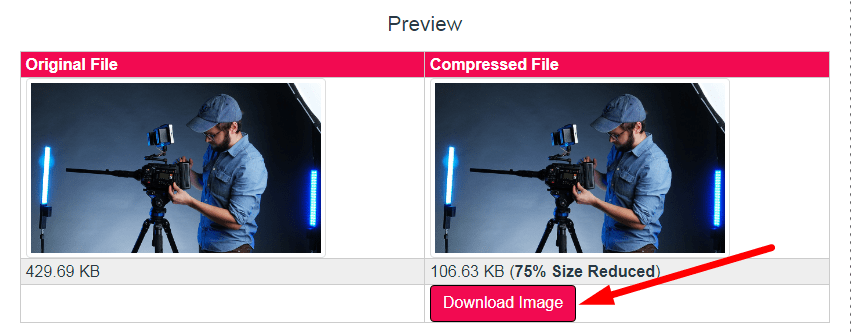
Compress JPEG to Other Sizes
If you want to link to Compress Jpeg To 130kb page, please use the codes provided below!
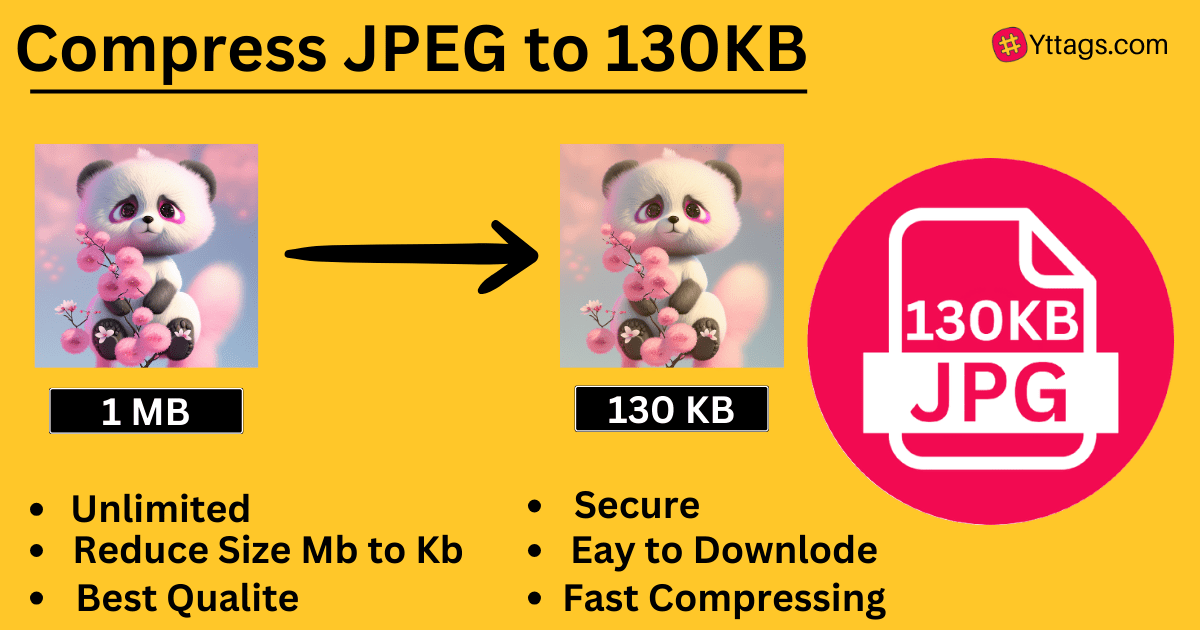
FAQs for Compress JPEG to 130KB
How to Compress JPEG File to 130kb?
To compress a JPEG file to 130KB, use an image compression tool or software and adjust the quality settings until the desired file size is achieved.
How to Compress JPEG to 130kb Without Losing Quality?
Compressing a JPEG image to 130KB without losing quality is not feasible, as such extreme compression will result in significant quality loss.
How to Compress JPEG Files Less Than 130kb?
Compressing JPEG files to less than 130KB while retaining image quality is highly challenging and may not be possible without rendering the image unrecognizable due to extreme compression.
Are My JPG Compressed 130KB Files Secured?
The security of your 130KB compressed JPG files depends on the specific measures you've taken to protect them, such as encryption and access controls. The file size alone doesn't guarantee security.
How to compress a high-resolution image to 130kb?
Compressing a high-resolution image to just 130KB while maintaining any level of quality is not feasible due to the extremely low file size target.