Files URL's Extractor
Files URL's Extractor: Tool to extract valid Files or Webpage url's from Text - Copy and paste your text and extract only files url's into a list. Filter by files url's, sort the results and remove duplicated file url's.
Clear
Words Count: 0
Characters Count: 0
CopyDownload
How to use this Files URL's Extractor Tool?
How to use Yttags's Files URL's Extractor?
- Step 1: Select the Tool
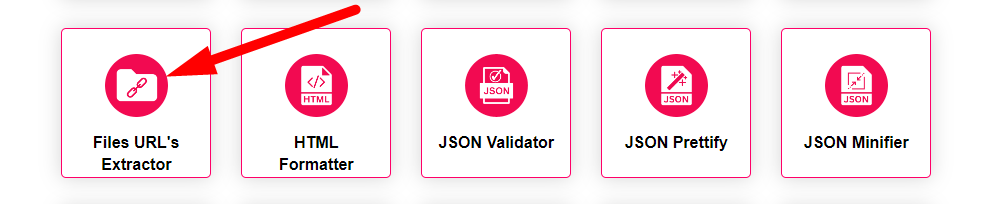
- Step 2: Paste Your Text In Textbox
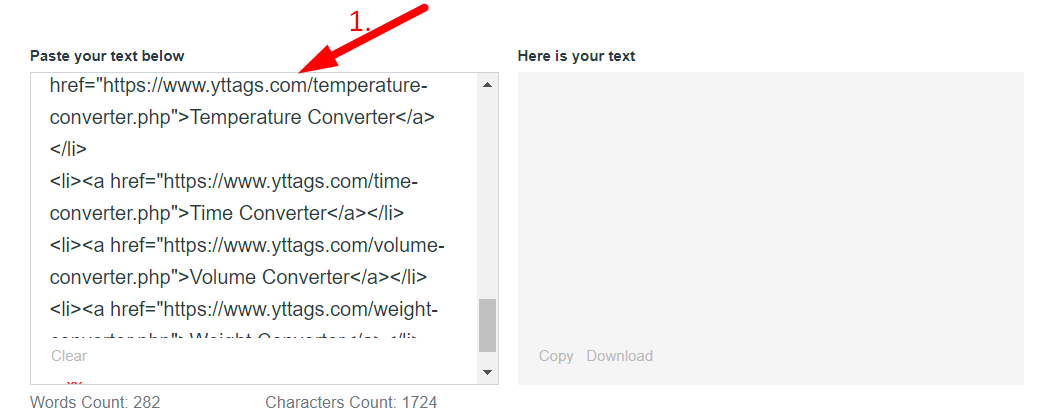
- Step 3: Select Settings And Click on Extract Files Button
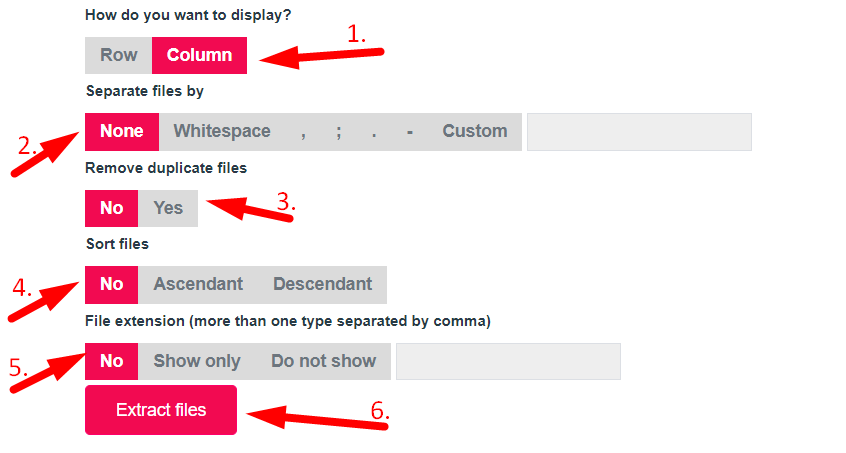
- Step 4: Check Your Files URL's Extractor Result
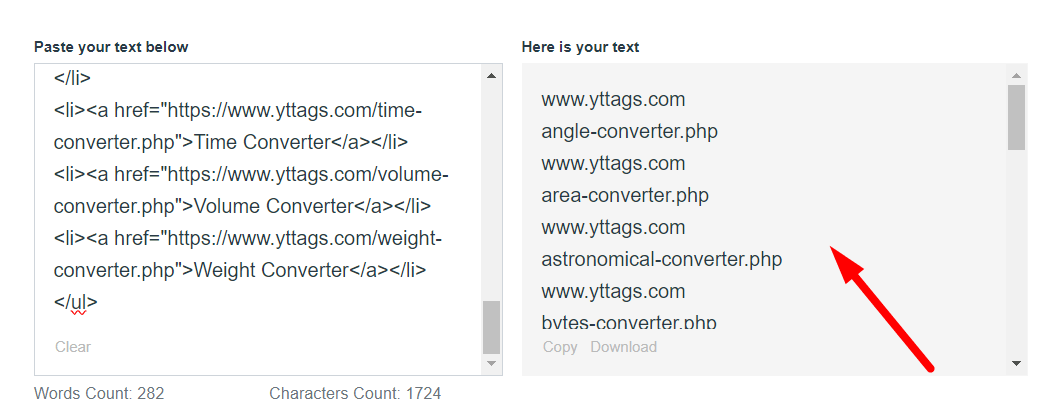
If you want to link to Files Urls Extractor page, please use the codes provided below!
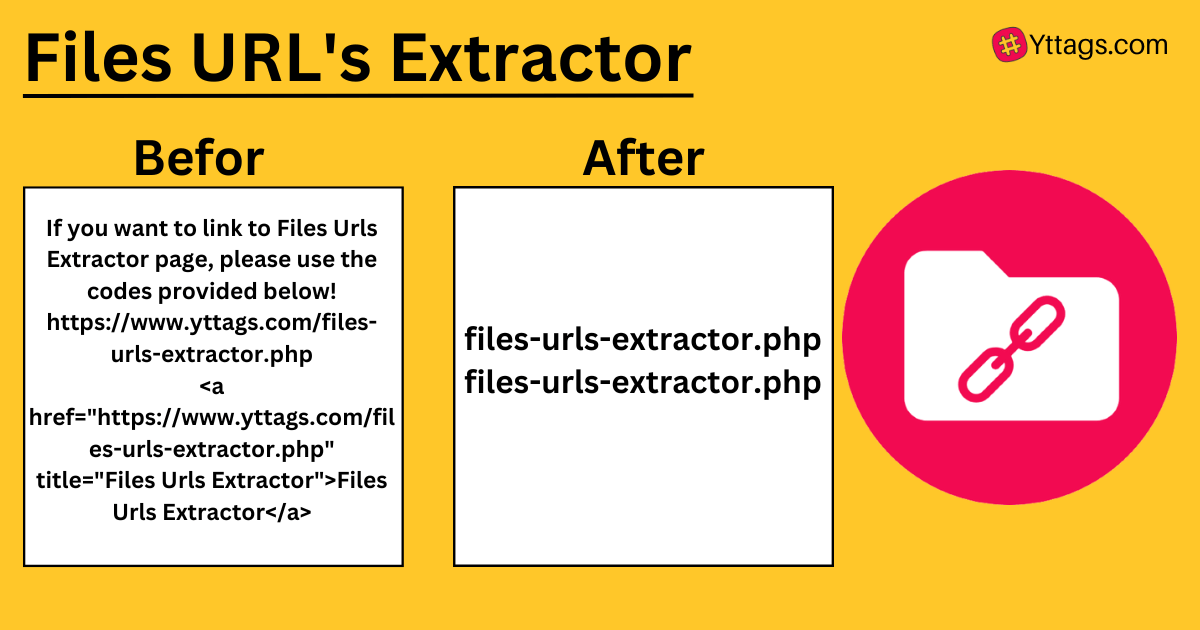
FAQs for Files URL's Extractor
What is Files URL's Extractor?
A Files URL's Extractor is a tool that automatically identifies and extracts web addresses (URLs) from various types of files.
How do I extract data from a URL?
You can extract data from a URL using web scraping techniques or APIs to retrieve and parse the content.
Can Excel pull data from a URL?
Yes, Excel can pull data from a URL using the "Data From Web" feature or external data connections.
How do I extract a URL from a text file?
You can extract a URL from a text file using regular expressions or string parsing methods in programming.
What is the free URL extractor software?
"Octoparse" is a free URL extractor software that offers web scraping and data extraction capabilities.
What is URL tools?
"URL tools" generally refer to software or online services that provide various functionalities for working with URLs, such as URL shortening, URL expansion, URL parameter manipulation, and URL analysis.
What are the three types of URL?
The three types of URLs are Uniform Resource Locators (URLs) which include HTTP/HTTPS URLs, FTP URLs, and File URLs.