Html Tag Remover
Free online HTML Tags Remover tool form string . Remove all HTML tags and extract only text with a single click. Remove HTML Tags from String: Strip HTML Tags from Text.
Paste HTML Source Code or Text in the box below and then click the Remove All HTML button.
How to use this Html Tag Remover Tool?
How to use Yttags's Comma Separator?
- Step 1: Select the Tool

- Step 2: Paste HTML Source Code or Text in the box below and then click the Remove All HTML button.
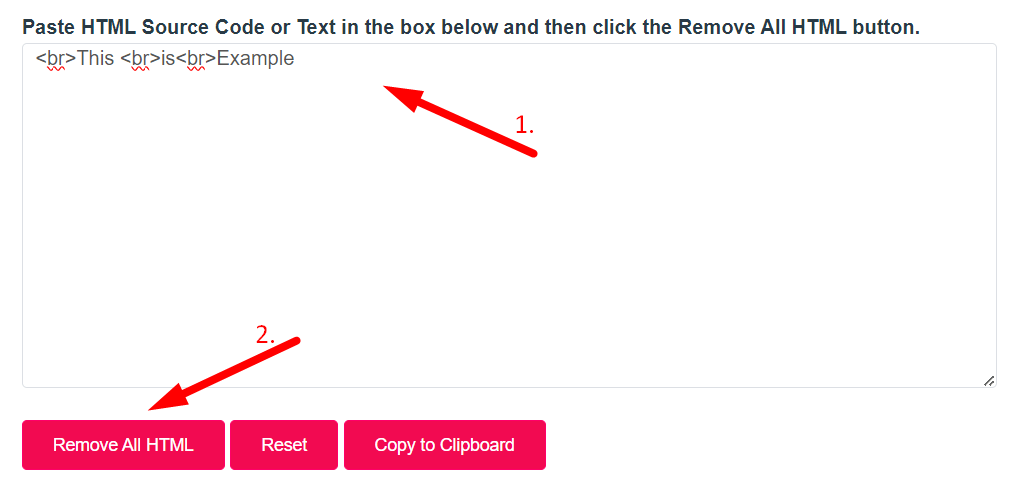
- Step 3: Check Your Html Tag Remover Result
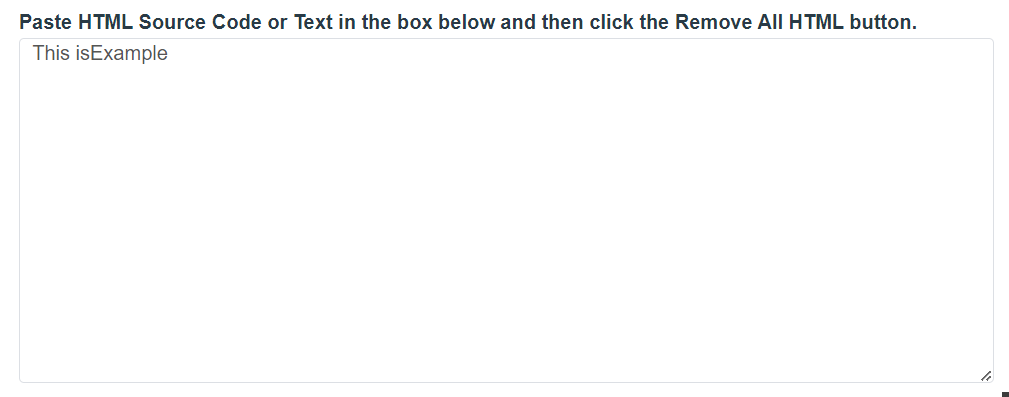
If you want to link to Html Tag Remover page, please use the codes provided below!
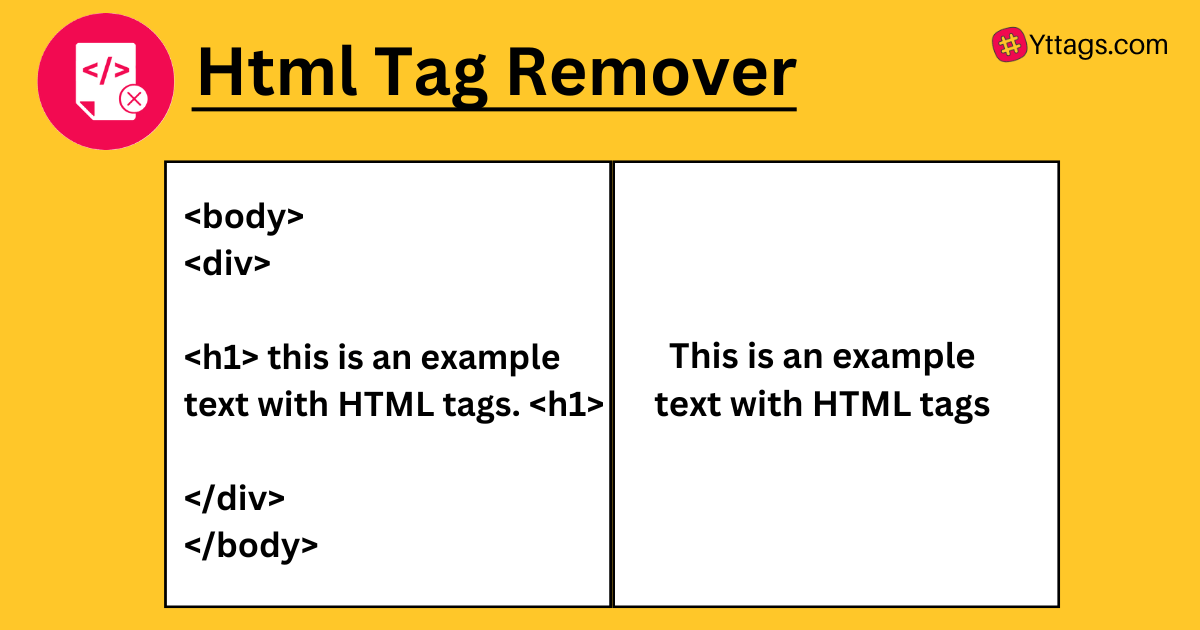
FAQs for Html Tag Remover
What is Html Tag Remover?
An HTML Tag Remover is a tool or software that removes or strips HTML tags from a text or content, leaving only the plain text behind, often used for cleaning up code or extracting the textual content from HTML documents.
Why would I need to remove HTML tags from content?
HTML tags are used for formatting and structuring web content, but sometimes you might want only the text, such as when extracting information for analysis or processing.
Are there online tools available for removing HTML tags?
Yes, many online HTML Tag Remover tools allow you to paste your HTML content and get back the plain text without tags.
Do HTML Tag Removers affect the formatting of the text?
Generally, HTML Tag Removers aim to maintain the readability and flow of the text by preserving spaces and line breaks.
What should I be cautious of when using HTML Tag Removers?
Ensure that you're not unintentionally removing crucial content or altering the meaning of the text. Always review the output to verify its accuracy.
Can I use an HTML Tag Remover for cleaning up web page content?
Yes, HTML Tag Removers are often used to clean up text from web pages or documents, removing formatting and structural elements to focus on the textual content.