INI to YAML Converter
Transform your INI file contents to its equal YAML format.
Input:
Output:
How to use this INI to YAML Converter Tool?
Online INI to YAML Example
Below is an example of the original INI to YAML and the result.
Original INI to YAML Example; comments [owner] name=yttag organization=pakainfo.com [database] ; comments name= yttag server=192.0.2.62 server.host=localhost server.port=143 server.port.listen = true file=yttag.dat
And an example of how the online INI to YAML works.
INI to YAML Result
---
owner:
name: "yttag"
organization: "pakainfo.com"
database:
name: "yttag"
server:
host: "localhost"
port:
listen: "true"
0: "143"
0: "192.0.2.62"
file: "yttag.dat"
How to use Yttags's INI to YAML Converter?
- Step 1: Select the Tool
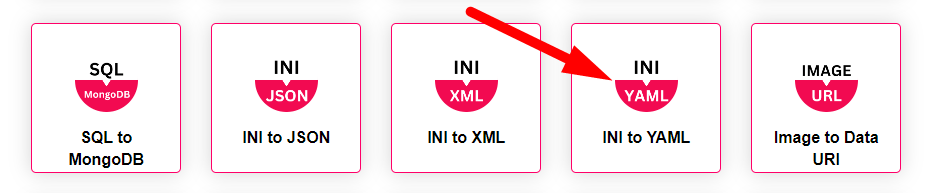
- Step 2: paste your INI text into the textbox And Press The Convert Button And Check Your INI to YAML Converter Result
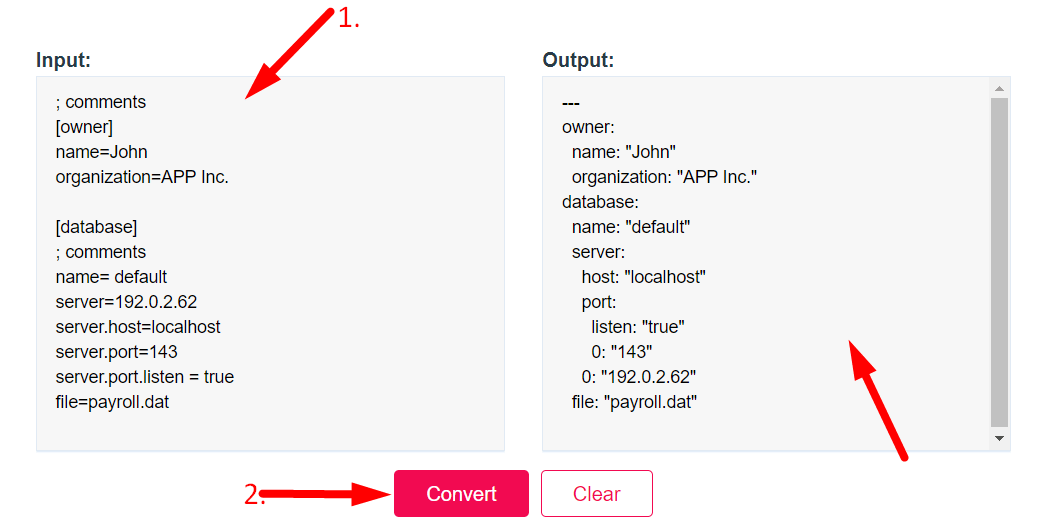
If you want to link to Ini To Yaml Converter page, please use the codes provided below!
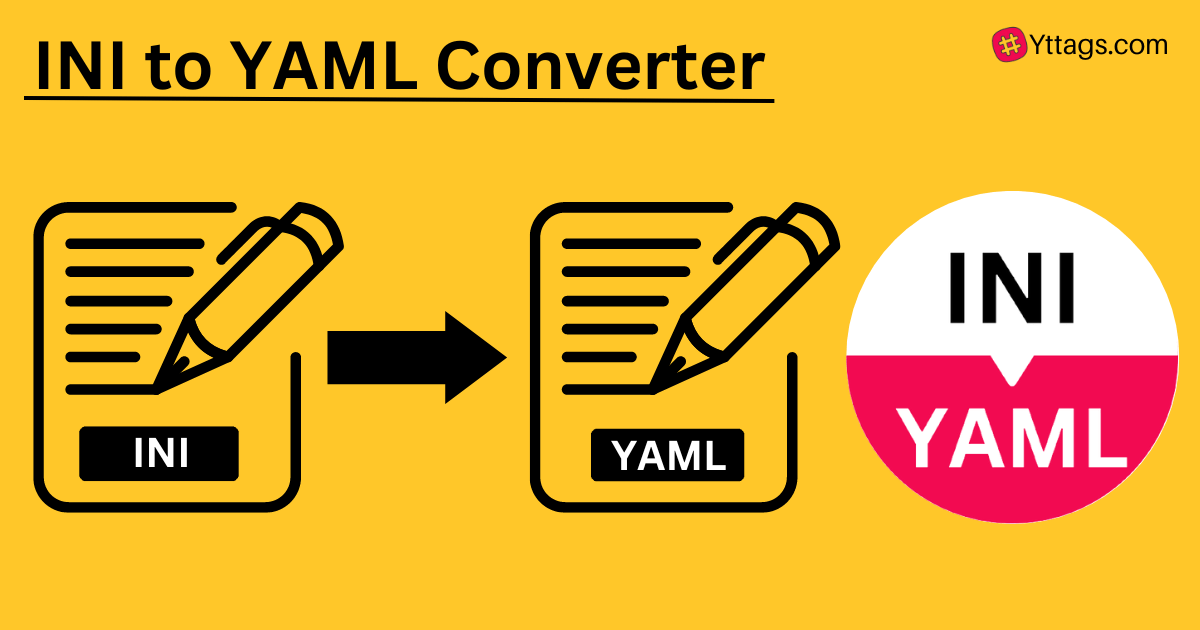
FAQs for INI to YAML Converter
How to convert property file to YAML file?
To convert a property file to a YAML file, parse the properties and write them to a YAML format using libraries like `pyyaml` in Python.
How to convert txt file to YAML?
Convert a txt file to YAML by parsing its content and structuring it into YAML format using programming languages like Python with the `pyyaml` library.
What is the difference between YAML and ini?
YAML supports more complex hierarchical structures and data types, while INI files are simpler with basic key-value pairs for configuration.
Is YAML a JSON format?
YAML is not a JSON format, but it is a data serialization language similar to JSON with more human-readable syntax and support for complex data structures.
How do I create a .YML file?
Create a .yml file using a text editor or code editor, and save it with the ".yml" extension, adhering to YAML syntax rules.