PNG to BMP Converter
Quickly convert PNG format to BMP online for free. Simply upload your PNG file and click Convert. Then you can download the produced BMP.
How to use this PNG to BMP Converter Tool?
How to use Yttags's PNG to BMP Converter?
- Step 1: Select the Tool
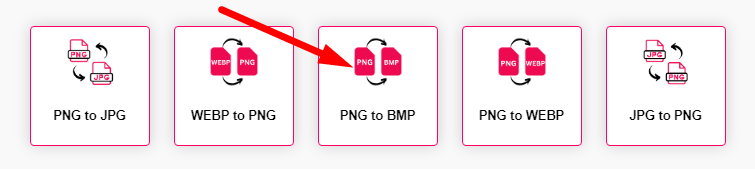
- Step 2: Choose an image file or drag it And Click On Convert Button
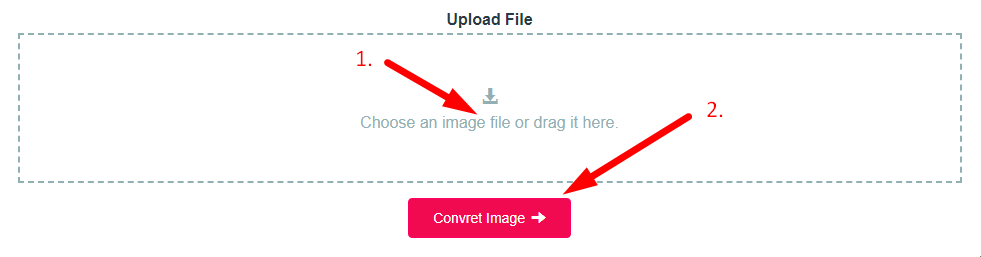
- Step 3: Check Your PNG to BMP Converter Result And Download Image
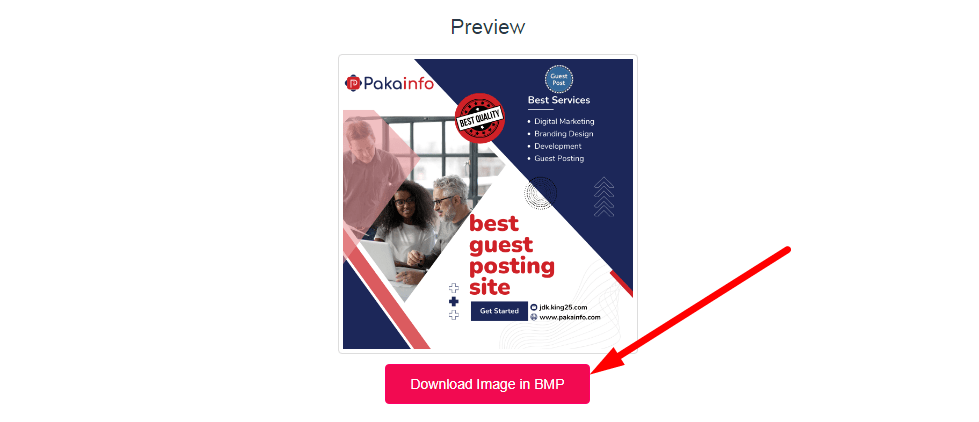
If you want to link to Png To Bmp page, please use the codes provided below!
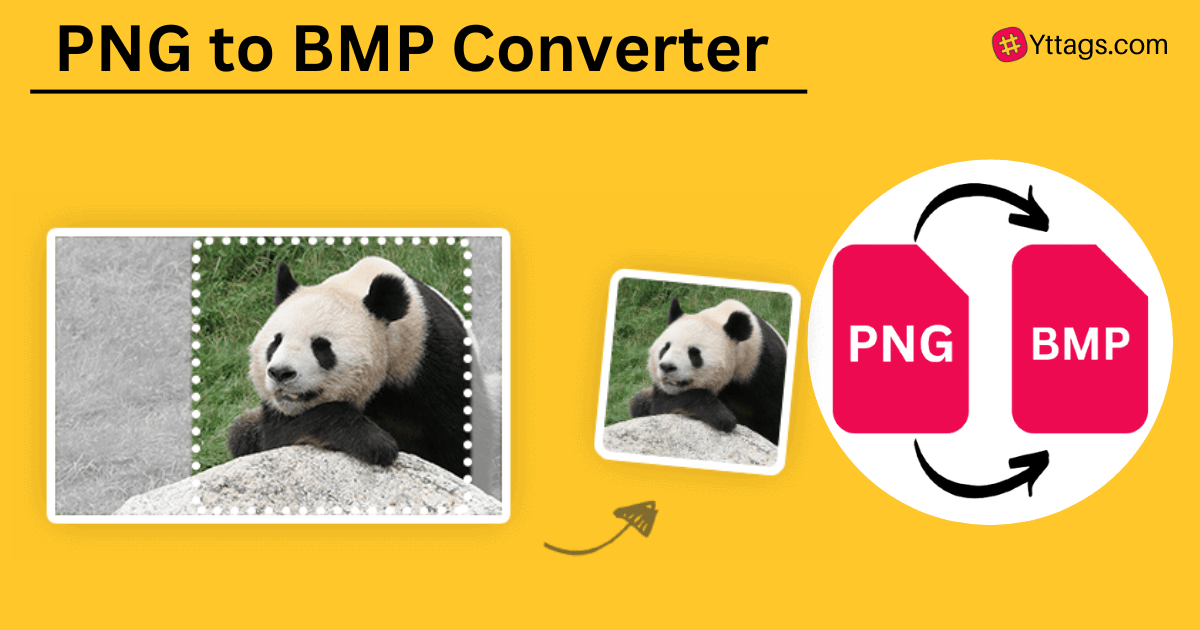
FAQs for PNG to BMP Converter
What Is PNG to BMP Converter?
A PNG to BMP Converter is a software tool that transforms PNG image files into BMP image files.
How do I convert a PNG file to BMP?
You can convert a PNG file to BMP using specialized image conversion software or online converters.
Is PNG bigger than BMP?
PNG files are typically smaller than BMP files, as PNG uses lossless compression, while BMP is often uncompressed or uses lossless compression, resulting in larger file sizes.
How do I convert an image to BMP?
You can convert an image to BMP using image conversion software or online image converters.
How to convert image to BMP in Python?
You can convert an image to BMP in Python using the Python Imaging Library (PIL) or its successor, the Pillow library, with the `save` method specifying the BMP format.