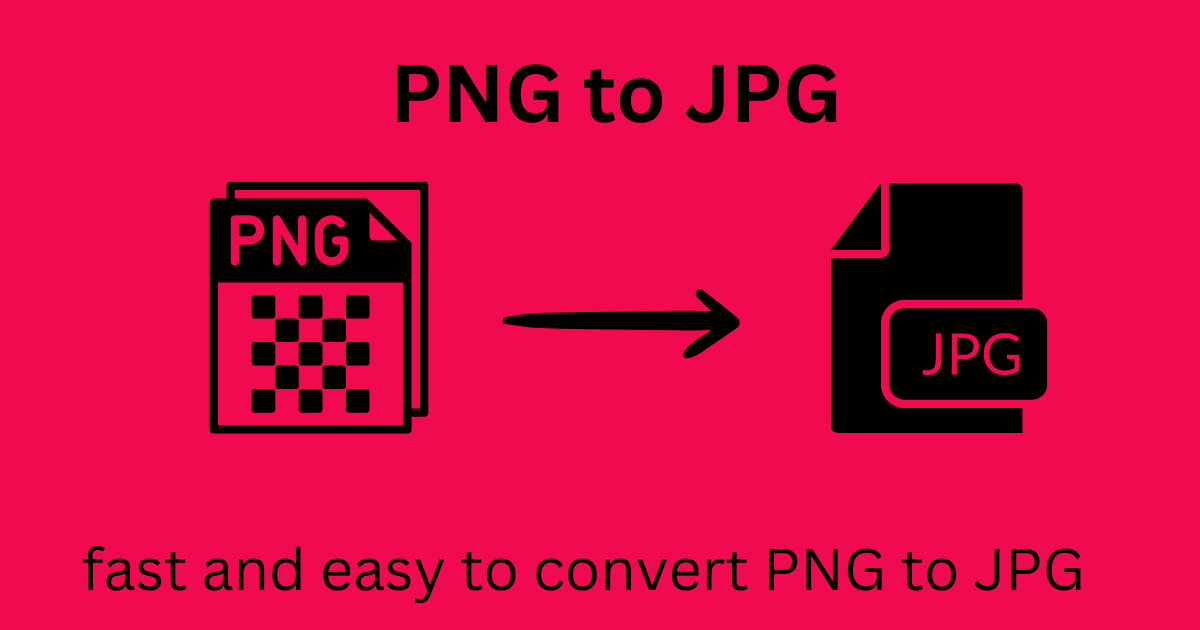PNG to JPG Converter
Yttags converts your image files png to jpg online. Amongst many others, this tool support PNG, JPG or jpeg.
How to use this PNG to JPG Tool?
How to use Yttags's PNG to JPG Converter?
- Step 1: Select the Tool
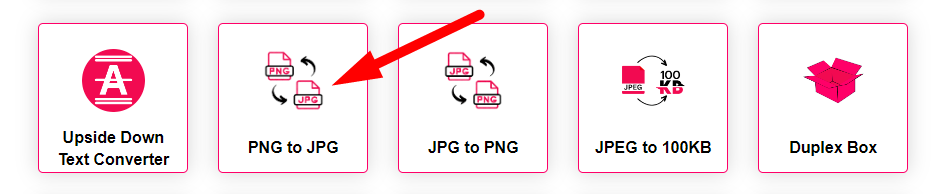
- Step 2: Choose Files To Upload And Click On Upload Image Button To Generate PNG to JPG Image
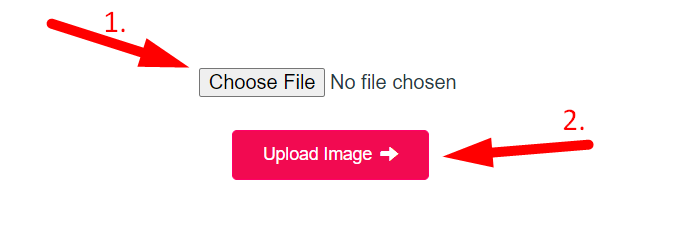
About What is a PNG?
PNG stands for Portable Network Graphics, which is a mode of file formation through which anyone can create a classical and quality image for developing the image standard, graphics, and other related things, that help to present the standard and better illustration of the image in an organized manner. However, convert PNG TO JPG is one of the easiest and smooth methods of transforming image files. Moreover, one of the interesting parts of the PNG file is, it helps to ensure the quality of the image and also improves the background of the image in an immense way that can satisfy your needs.
What is JPEG
JPEG stands for Joint Photographic Experts Group, which helps to transform any image file into a compressed version while maintaining the originality of the image and also developing the standard of the presentation as well. Along with this, it is one of the widely adopted features attributing the digital camera and helping to develop different graphic images, photocopies, and many more. However, PNG TO JPEG is another easier and user-friendly way through which anyone can conduct different actions such as conversion and compression for mitigating their requirement accordingly. Though, anyone can utilize different emails for maintaining the quality and other related aspects for ensuring their needs should be fulfilled and help to ensure the interest to conduct more activities with it.
The procedure of converting PNG to JPG
PNG TO JPEG is one of the easiest ways to convert any image files from PNG to JPG for developing image compression by maintaining the quality and standard of the images without losing the background transparency and other things. Furthermore, it is one of the fastest ways through which any person can conduct the procedure of converting an image from PNG to JPG flawlessly without any digital interruption. Firstly, you need to select the particular PNG file which you need to convert from the UPLOADED FILE option and accordingly process it for the covering into JPEG format. After the completion of the conversion from PNG to JPG, an option should be popped up in front of your screen, which is DOWNLOAD THE FILE, and you just tap the option for downloading the converted files into your device.
However, the conversion from PNG to JPG is one of the easiest and most comfortable ways through which you can accomplish your work promptly and develop your files according to your desired manner. Moreover, you need to be aware that after selecting the UPLOAD FILE option on the website it should automatically show your device folder, from where you can select the particular image effectively and conduct the conversion from PNG to JPG without any interference.
Advantages of the conversion from PNG to JPG
There are different superior advantages available that anyone can get for converting any file from PNG to JPG for their needs. It helps to compress the size of the images into minimal and also it will use the minimal data cost for the complete conversion of the PNG file to JPG. Furthermore, it will never affect the quality of the image which should be maintained as the original files. It helps to keep the background transparent and authentic which can help you represent your work in a better manner and help to develop interstate towards the conversion process effectively. Along with this, it is one of the best websites where you can not only convert the images like other free websites but also you are able to download them in a smooth manner for developing excellent experiences.
Moreover, it is one of the great ways to develop work activities for graphic designers for conducting different compressions, transformations, and any other works by using the website for developing a smooth transaction of their works and help to ensure their interest towards the website efficiently. Nowadays, most of the persons worried about digital security and privacy which is one of the great things which anyone can get on this website by utilizing the site they can provide data security and maintain privacy for avoiding any legal issues for further.
What are the key factors to be aware of
There are a few things that are needed to maintain during the conduction of the transformation of any file from PNG to JPG. You must be aware of the file which you select from your device. Because when anyone selects the UPLOAD FILE option it automatically opens the device options in front of the screen. By choosing the right image file it will help to lead to the further process effectively. Furthermore, you need to be concerned about the file size, there is a particular limitation of the compression size which is required to select make sure that you should click the right option for fulfilling your desired needs from the website. Along with this, in the case of camera images, it should be clear in the original picture, because after conversion the quality of those types of files can deteriorate.
Furthermore, one of the key factors is it will not support those images that are already compressed or any other animations. Even more, it will not showcase any layers or other editorial operations for enabling the compaction of the images which are already edited and transformed into JPG format. Although, choosing any JPG image for conversion can result in the deterioration of the image quality and also the representation of the image may be poorer.
Safety measures during the conversion of PNG to JPG
- Privacy and digital security should help to maintain the user-friendly approaches and help to develop their trust more strongly in the website to conduct the conversion from PNG to JPG.
- The final converted image file should be a completely separate file from the original one, and it will ensure that no affected image will be shown in the original file.
- The conversion of the complete file from PNG convert to JPG should not lose the quality of the picture or image files and also help to reduce the data cost for the complete activity.
- The website should not be able to convert any animated or transferred file formats and other document format files in from of PNG to convert JPEG mode due to the unavailability of the system configuration.