Remove Letter Accents
Use Online Remove Letter Accents tool to remove accents or diacritical marks from letters, grave, cedilla, including acute, circumflex, and tilde from speech text. This secure tool helps to remove accents characters for the string.
How to use this Remove Letter Accents Tool?
How to use Yttags's Remove Letter Accents?
- Step 1: Select the Tool
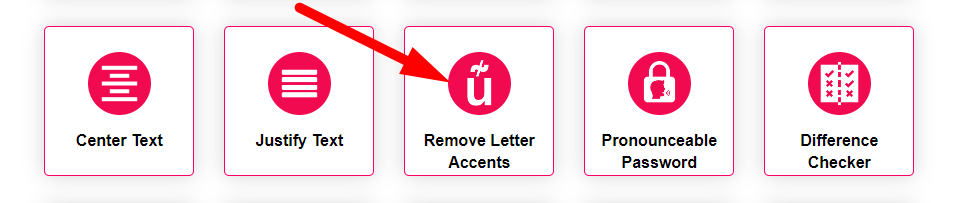
- Step 2: Enter The Text And Click On Remove button
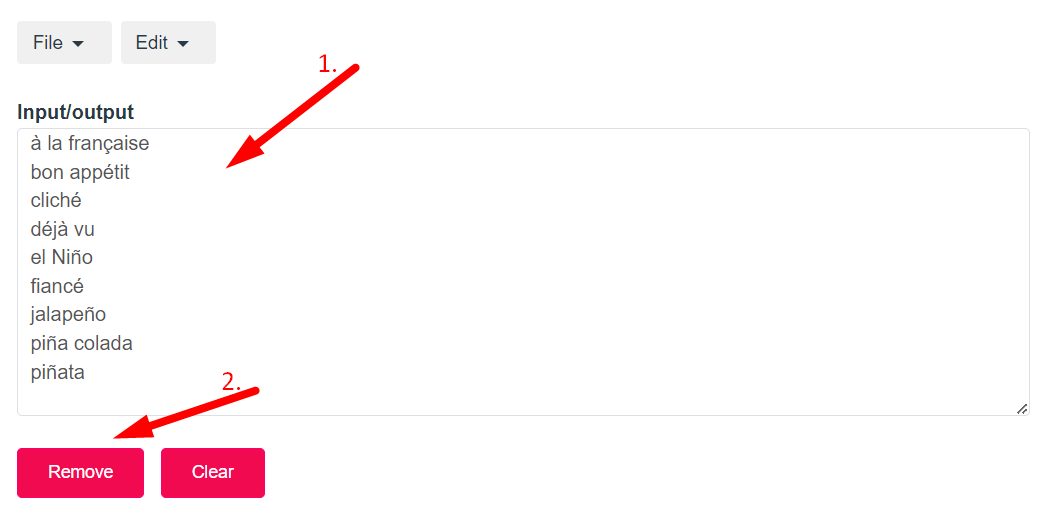
- Step 3: Check Your Remove Letter Accents Result
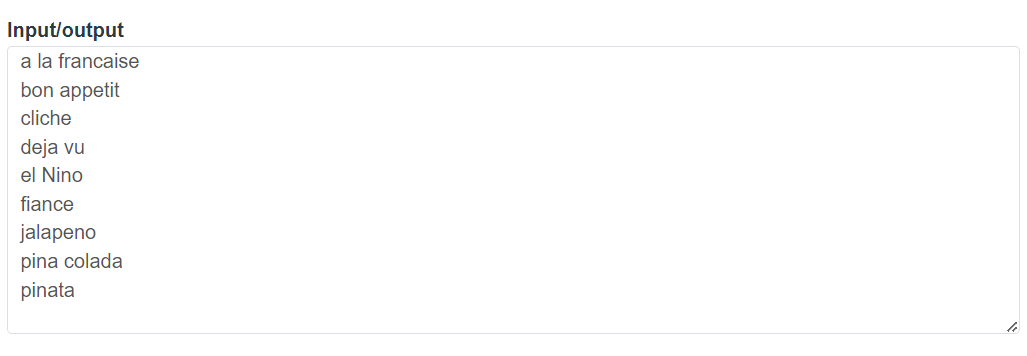
If you want to link to Remove Letter Accents page, please use the codes provided below!
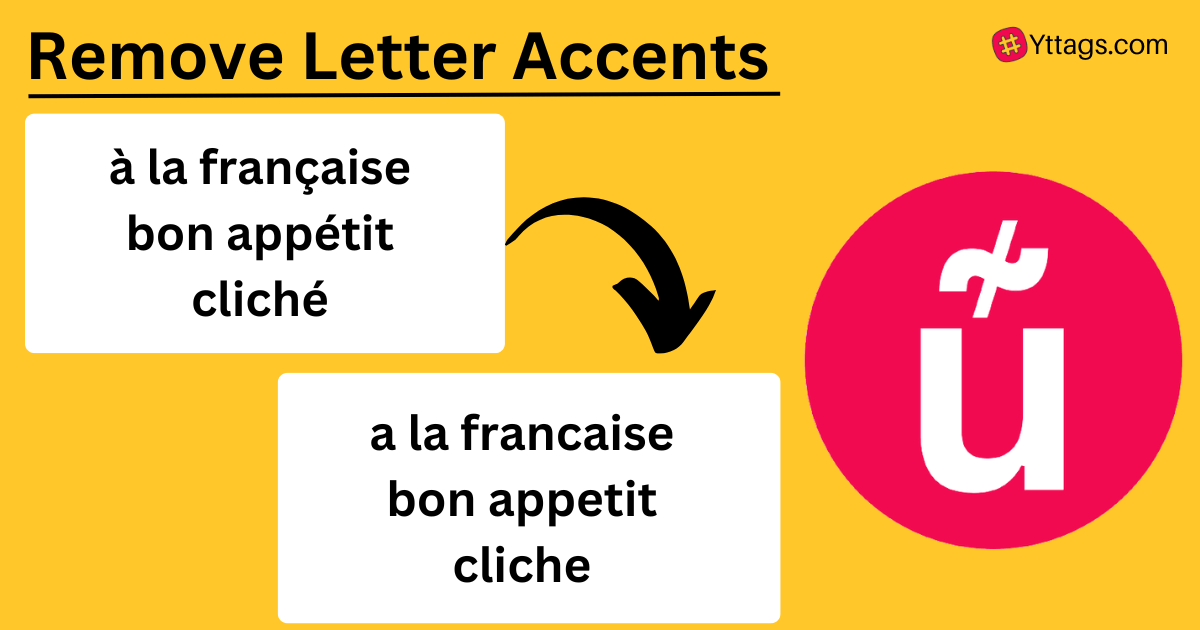
FAQs for Remove Letter Accents
What is a Remove Letter Accents?
"Remove Letter Accents" refers to the process of converting accented characters to their non-accented equivalents, often used for normalizing text data or improving search and comparison operations.
What can you do with Accents Remover?
With an Accents Remover, you can transform text containing accented characters into a clean and accent-free format, aiding in data standardization and linguistic analysis.
How do I remove accents in Excel?
To remove accents in Excel, use the CLEAN function in combination with SUBSTITUTE and UNICODE functions.
How do I change the accents in Excel?
To change accents in Excel, use a combination of SUBSTITUTE, UNICODE, and CHAR functions to replace accented characters with their non-accented counterparts.
What is the shortcut for accent marks in Excel?
In Excel, the shortcut for accent marks is usually "Ctrl + `", followed by the letter to which you want to add the accent.