Remove Unwanted Characters
Use this text tool to instantly Remove special or specific unwanted characters, or delete all non-alphanumeric from the text or sentence. The results only show alphanumeric characters.
How to use this Remove Unwanted Characters Tool?
How to use Yttags's Remove Unwanted Characters?
- Step 1: Select the Tool
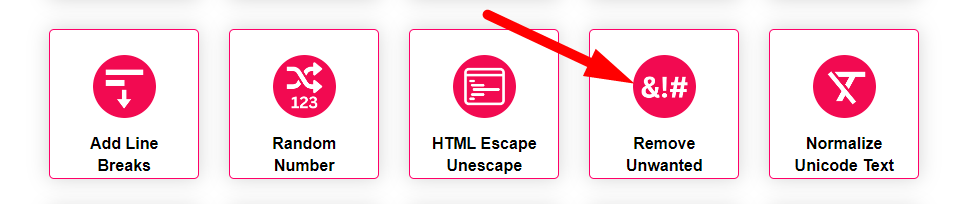
- Step 2: Enter The Text & Character list And Click On Remove button
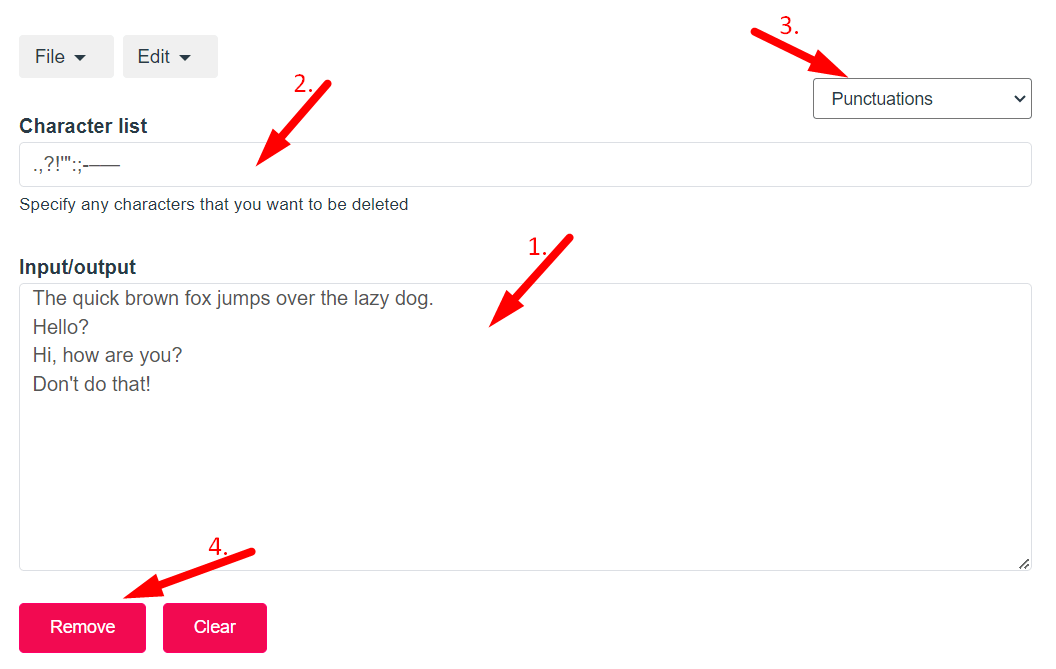
- Step 3: Check Your Remove Unwanted Characters Result
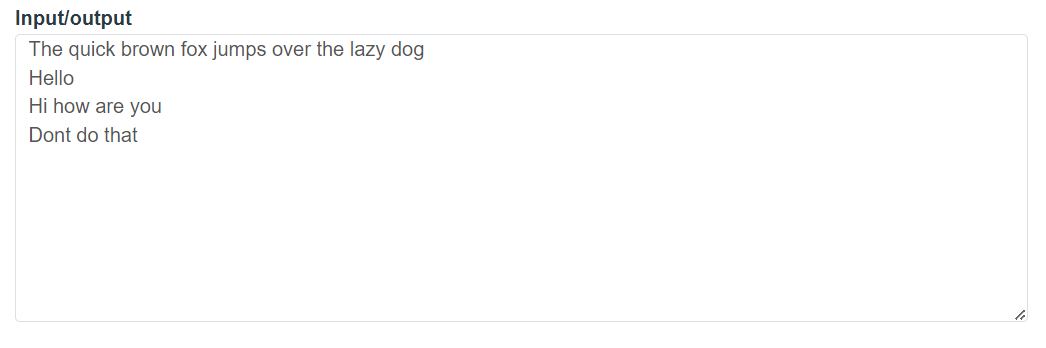
If you want to link to Remove Unwanted Characters page, please use the codes provided below!
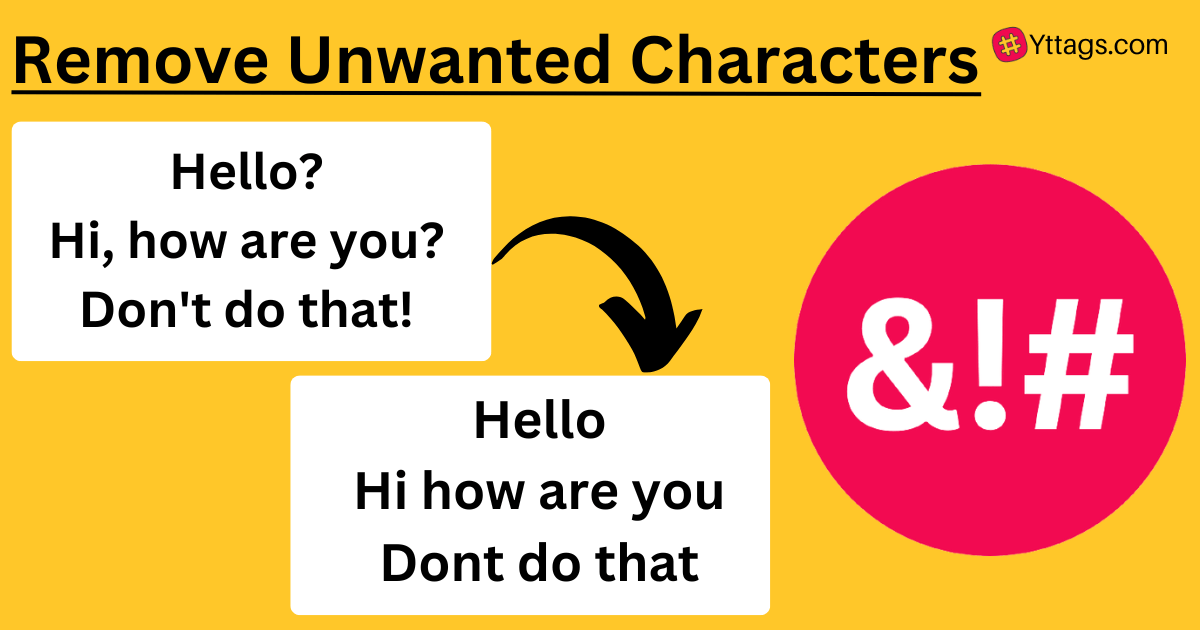
FAQs for Remove Unwanted Characters
What is a Remove Unwanted Characters?
Removing unwanted characters refers to eliminating specific or non-desirable characters from a text or data set, often used for data sanitization or preprocessing in various applications, such as cleaning user input or formatting data.
How do I remove unwanted text in Excel?
To remove unwanted text in Excel, use the "Find and Replace" feature (Ctrl + H) to locate the unwanted text and replace it with an empty string or the desired text.
How do I remove unwanted characters in Python?
To remove unwanted characters in Python, use string's `.replace()` or regular expressions.
How do I get rid of unnecessary characters?
To eliminate unnecessary characters, utilize string manipulation functions or regular expressions in Python.
Why remove special characters?
Removing special characters enhances data consistency and compatibility by eliminating potential formatting issues or errors during processing and analysis.