Reverse Image Search
Reverse image search for related photos. Now, Search by image to find similar sources from websites all over the Internet Discover MOST relevant information.
Search Image By Image
How to use this Reverse Image Search Tool?
How to use Yttags's Reverse Image Search?
- Step 1: Select the Tool
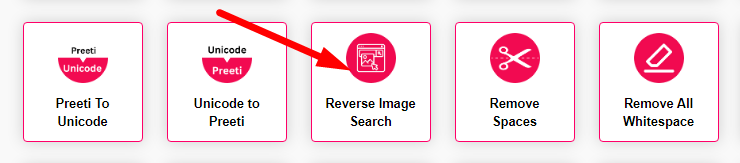
- Step 2: Upload local image
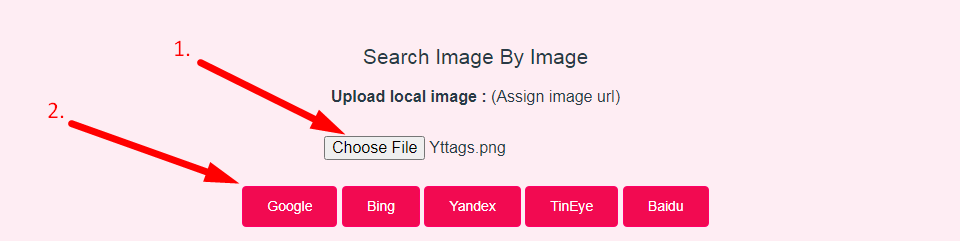
- Step 3: Check Your Reverse Image Search Result
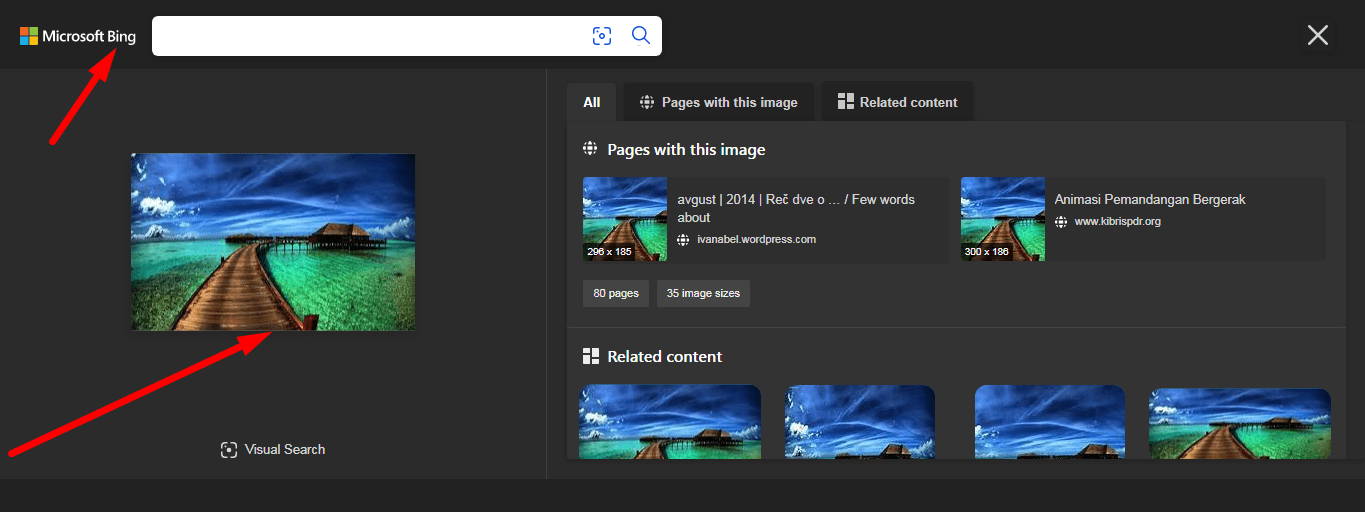
Reverse Image Search helps you search by image and find similar pictures available on Google images and other top search engines like Bing and Yandex. Search on your phone, tablet, or PC to see the image source and additional relevant information.
If you want to link to Reverse Image Search page, please use the codes provided below!
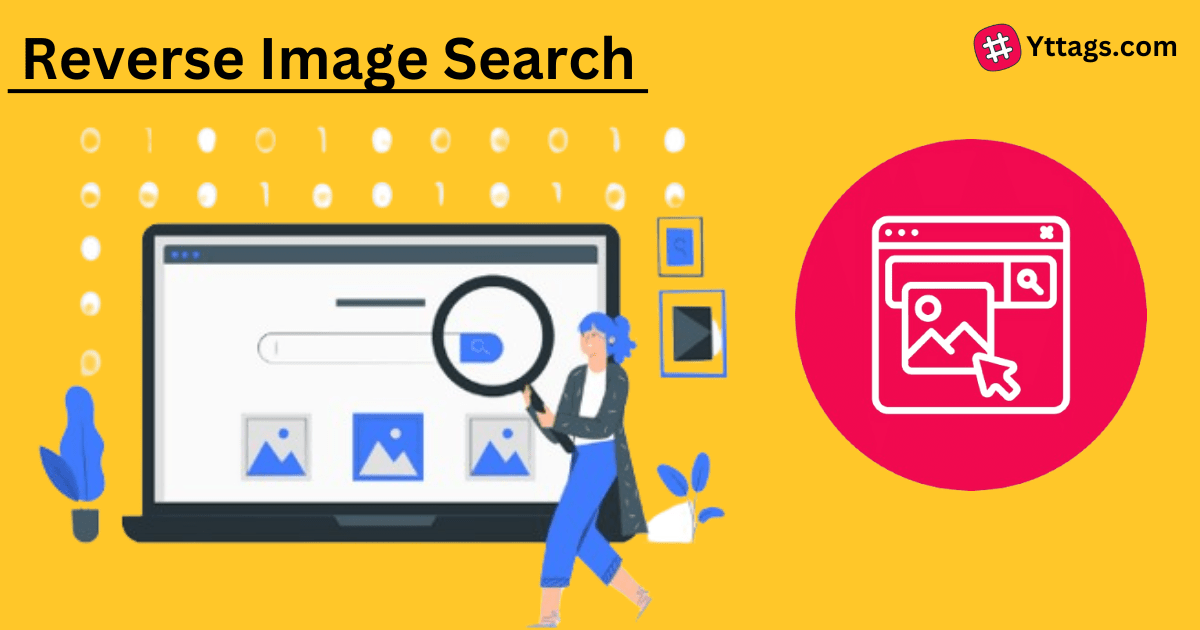
FAQs for Reverse Image Search
What is a Reverse Image Search?
A Reverse Image Search is a process where an image is used as input to find related or identical images on the internet, helping to identify the source, gather information, or locate similar visuals.
How accurate is a reverse image search?
Accuracy. Reverse image search relies on algorithms to match visual patterns within images. However, these algorithms can sometimes return results that are visually similar but contextually unrelated. Additionally, slight modifications or cropping of an image can lead to missed matches or even irrelevant results.
Does reverse image search keep the image?
Google states that images uploaded for reverse image searches may be stored for seven days, and will only be used during that time to improve its products and services. These also don't form part of your search history, which you can download at any time.
Can you reverse image search your own photo?
There are two methods to do this: Search with an image from files. Navigate to Google and click the camera icon to search by image. You can either search for the image in your files or drag and drop it into the “Drop your image here” section.
Can reverse image search find Instagram?
Can you do a reverse image search in the Instagram app? Instagram doesn't allow image search and consequently, reverse image search either. Therefore, you cannot find an allegedly stolen image in the Instagram app or its web version.