Signature Generator
A signature generator is an online free tool you can use to create and download an online e-signature to sign documents.Type your signature or Draw your signature, and sign documents securely.
How to use this Signature Generator Tool?
How to use Yttags's Signature Generator?
- Step 1: Select the Tool
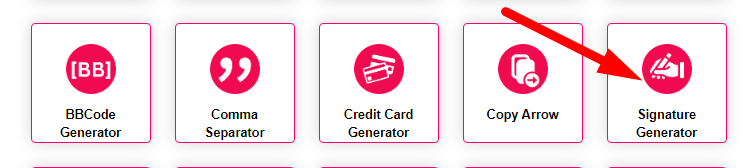
- Step 2: Draw Your Signature And Select The Color And Click On Download Button To Download Your Signature
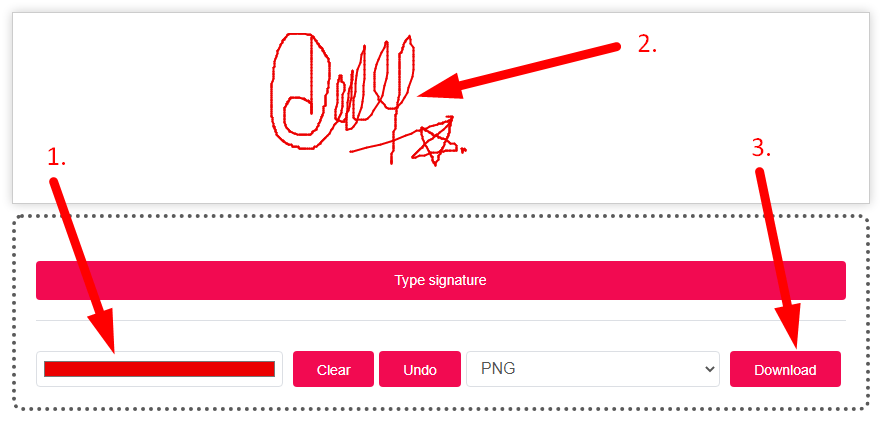
- Step 3: Enter Name,Select Color & Click On Generate Signature Button And Click On Download Button To Download Your Signature
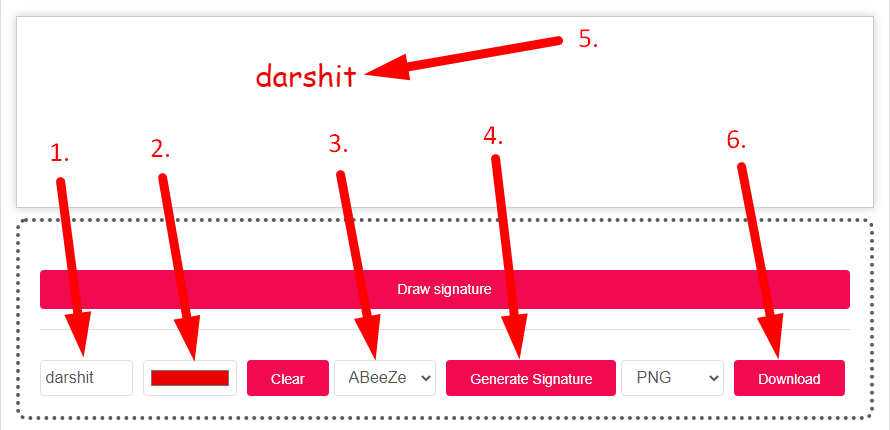
If you want to link to Signature Generator page, please use the codes provided below!
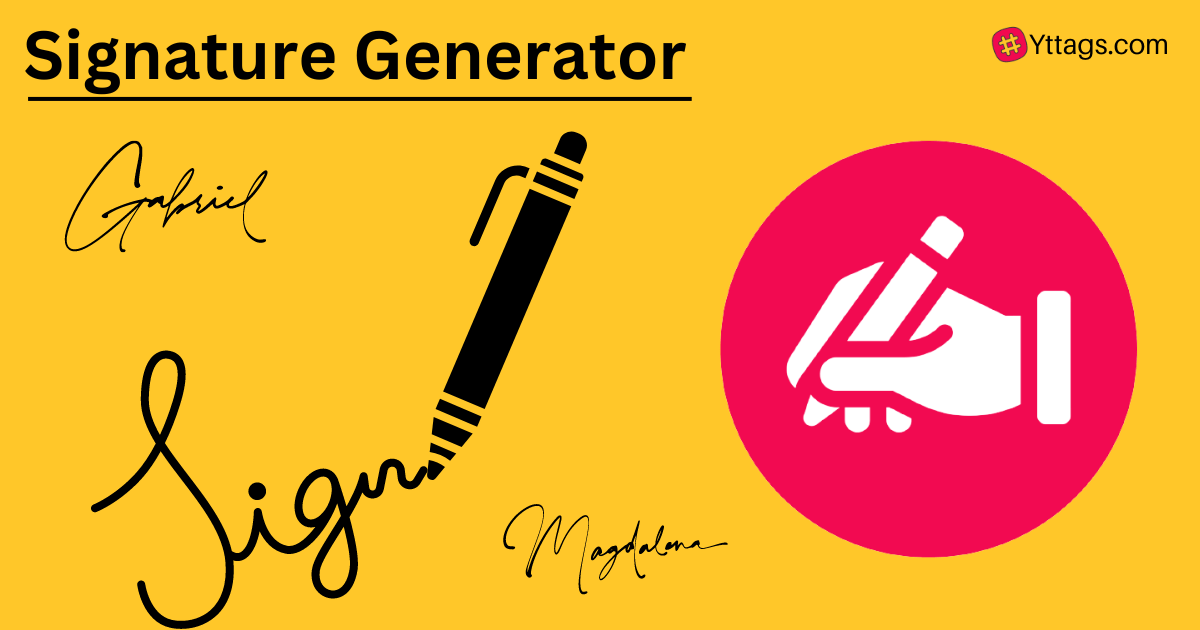
FAQs for Signature Generator
What is a Signature Generator?
A Signature Generator is a tool that creates personalized and often graphical representations of an individual's or business's signature for use in digital documents or communications.
How to create an electronic signature?
To create an electronic signature, sign your name digitally using a stylus, mouse, or by typing it, then save or embed it into the document.
What Can You Use Electronic Signatures For?
Electronic signatures can be used for legally binding agreements, contracts, forms, and documents in various industries.
How to add my electronic signature to an email?
To add your electronic signature to an email, create an image of your signature and insert it into the email body.
How to improve my signature?
To improve your signature, practice consistent lettering, experiment with different styles, and simplify the design for clarity.
How legal are e-signatures?
E-signatures are legally recognized in many countries and regions, provided they meet specific requirements for consent and authentication.
Can I use this signature-maker tool for legal documents?
Using a signature-maker tool for legal documents depends on the tool's compliance with e-signature regulations and the specific legal requirements of your jurisdiction.