Text Repeater
Need to repeat text quickly? Our text Repeater is an easy to use tool to repeat your string or text as many times as you want. You can also add line breaks & add space, using word repeater. just paste it and choose the number time to repeat. Try it out now!
Paste your text below
Clear
Words Count: 0
Characters Count: 0
Here is your text
CopyDownload
How many times do you want?
How to use this Text Repeater Tool?
How to use Yttags's Text Repeater?
- Step 1: Select the Tool
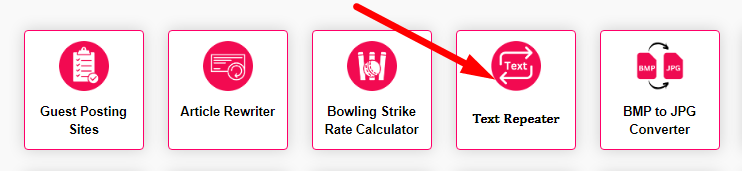
- Step 2: Paste your text below And Click On Generate Button
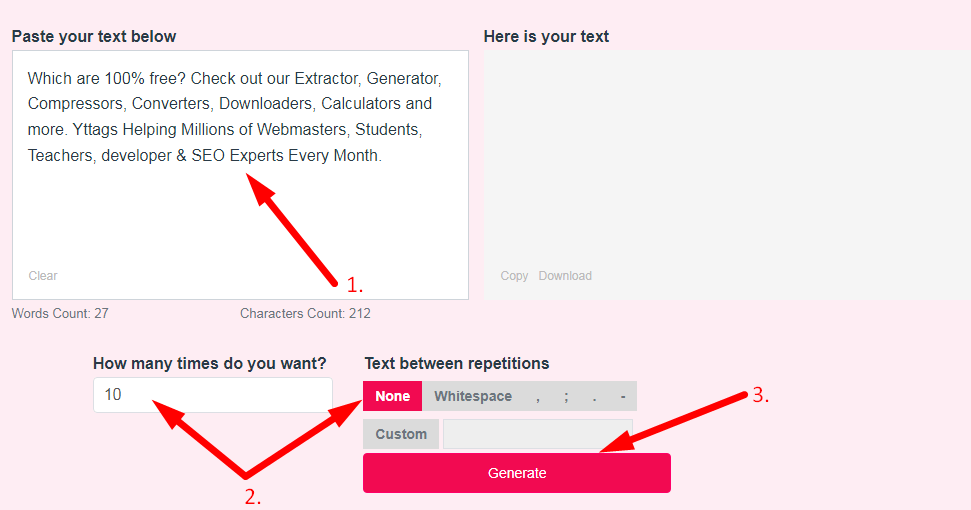
- Step 3: Check Your Text Repeater Result
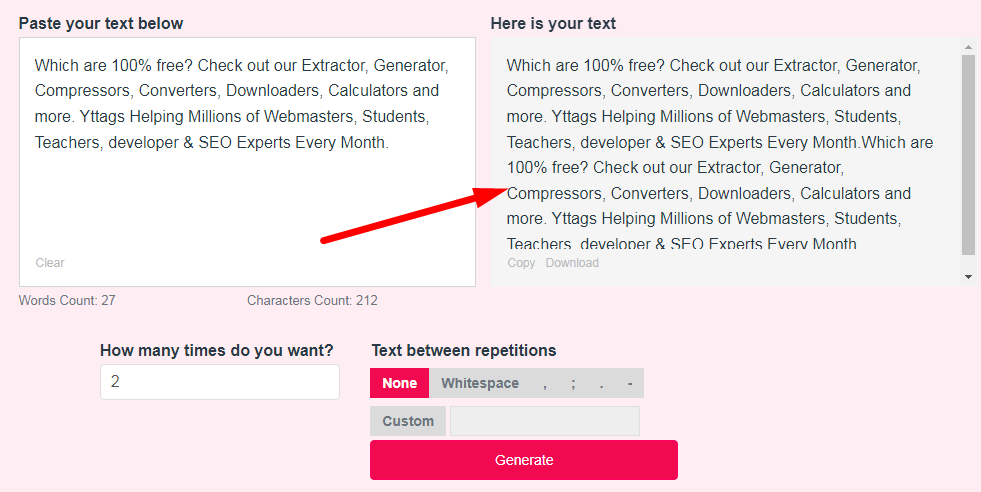
String and Text Repeater is tool where you can repeat a string and text multiple time. Repeating text or string automatically will save your valuable time. String and Text Repeater will helps you to generates Kilobyte text/string data within a moment.
If you want to link to Text Repeater page, please use the codes provided below!
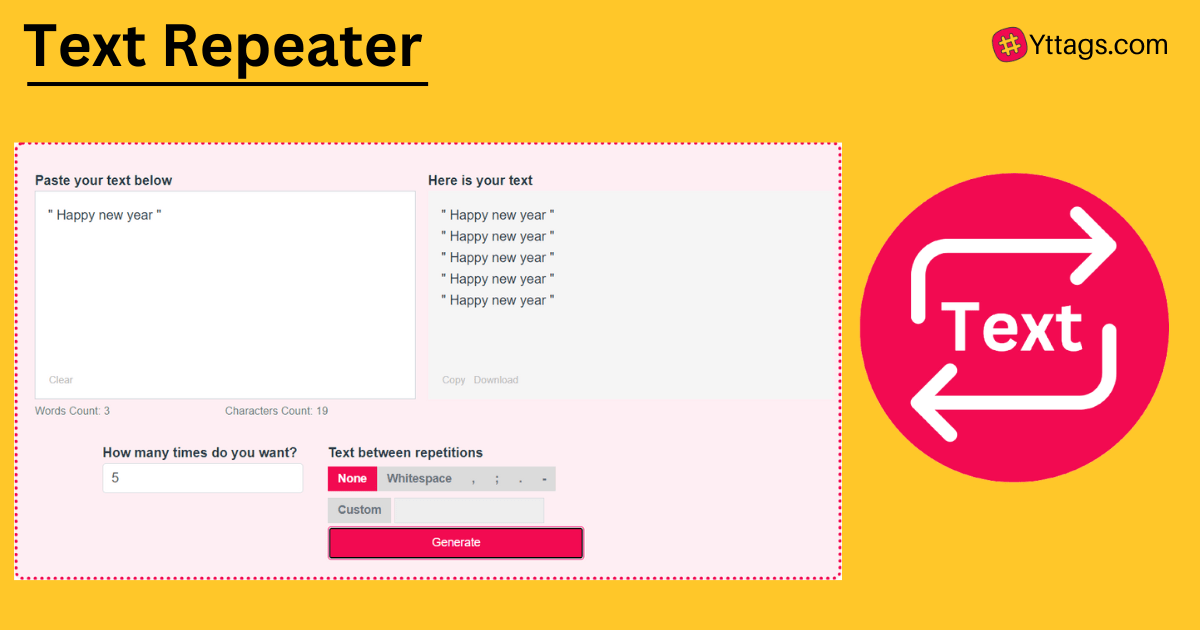
FAQs for Text Repeater
What is a Text Repeater?
A Text Repeater is a tool or function that duplicates or replicates a given piece of text, allowing users to generate repeated instances of a specific string or content.
Why does a text message keep repeating?
Why do I receive duplicate text messages on Android? If you have a weak Wi-Fi or mobile data connection, your network may try to deliver the same message to your phone several times. Likewise, the same problem could be causing the other person to send duplicate texts.
Can you send a repeating text?
To schedule and send a recurring text message, you'll need SMS software with recurring text message capabilities like TextSpot. Create your free account. Select “Recurring” for the type of text message. Set the repeat interval, start date and time, and end period.
What is text multiplier?
Using a Text Repeater in Cross-browser Testing
You can also use this program to create test cases for other applications that deal with a lot of data. This utility is also known as text multiplier as it multiplies the amount of given words. Another use case is repeating the same character a specific number of times.
How do I delete duplicate text messages?
First try restarting your device and then check if the message still appears twice. Then clear your messaging app's cache and data to reset it. If that doesn't help, try resetting your network settings by going to Settings > System > Advanced > Reset options > Reset network settings.