YAML to JSON Converter
Use this Free easiest way to convert online YAML to JSON converter tool by pasting or uploading YAML in the left box below.
Results will appear in the box on the right.
JSON indent spacing
Number of spaces to use for indenting the JSON output
Tab indent
Use tabs instead of spaces to indent JSON
Input (YAML) - Paste your YAML here
Conversion is Automatic.
Output (JSON) - The converted JSON
How to use this YAML to JSON Converter Tool?
How to use Yttags's YAML to JSON Converter?
- Step 1: Select the Tool
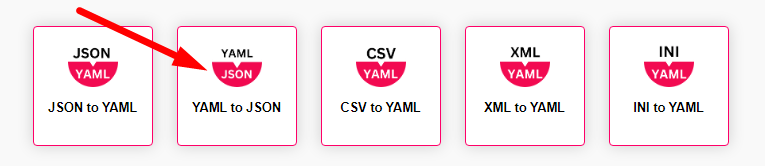
- Step 2: Paste your YAML And Check Your YAML to JSON Converter Result
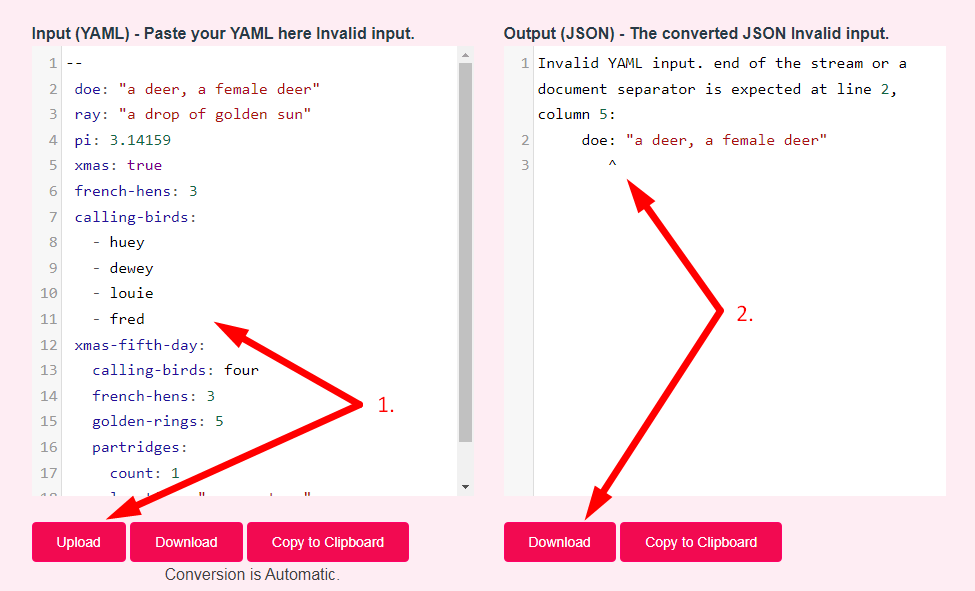
If you want to link to Yaml To Json Converter page, please use the codes provided below!
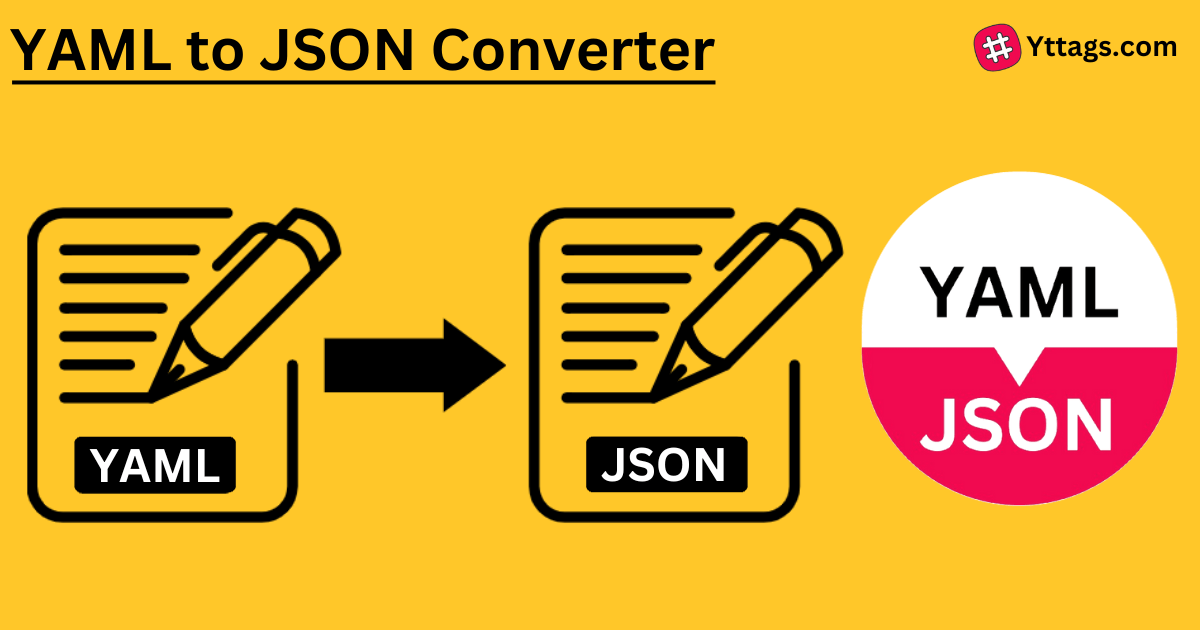
FAQs for YAML to JSON Converter
What is a YAML to JSON Converter?
A YAML to JSON Converter is a tool that translates YAML (YAML Ain't Markup Language) formatted data into JSON (JavaScript Object Notation) format, facilitating the conversion between these two commonly used data interchange formats.
What are the benefits of YAML over JSON?
Both represent data as key-value pairs. JSON supports data objects as values, while YAML does not. However, YAML supports more data types and is closer in its use of natural language to support developer use.
Can I convert YAML to JSON?
YAML supports comments where JSON does not. We can comment anywhere in the document with a simple # character. This has proven advantageous when writing configuration files where one developer can easily describe the configuration using the comments.
Are YAML files also valid JSON files?
YAML is, in fact, a superset of JSON. All JSON files are valid YAML files, but not the other way around.
What is JSON advantages and disadvantages?
Generally speaking, JSON is more suitable for simple and small data, more readable and maintainable for web developers, faster and more efficient for web applications or APIs, supports native data types but lacks a standard schema language, and is more compatible with web technologies but less secure than XML.