How to use this YouTube Timestamp Link Generator Tool?
How to use Yttags's YouTube Timestamp Link Generator?
- Step 1: Select the Tool
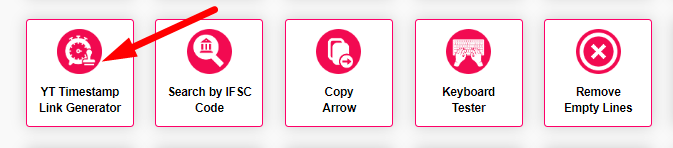
- Step 2: Paste your Youtube URL & Enter Start Time & End Time And Click On Generate Link Button.
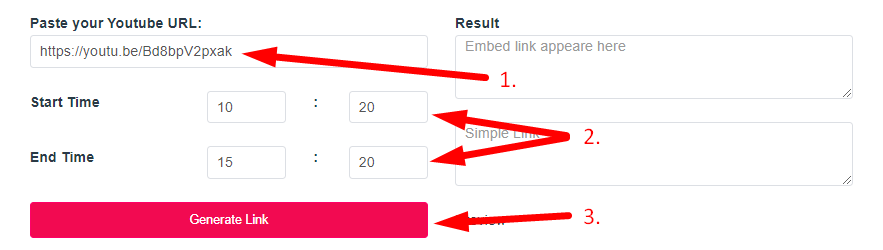
- Step 3: Check Your YouTube Timestamp Link Generator Result
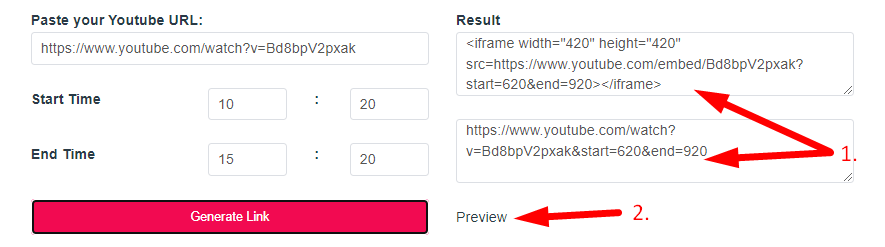
If you want to link to Youtube Timestamp Link Generator page, please use the codes provided below!
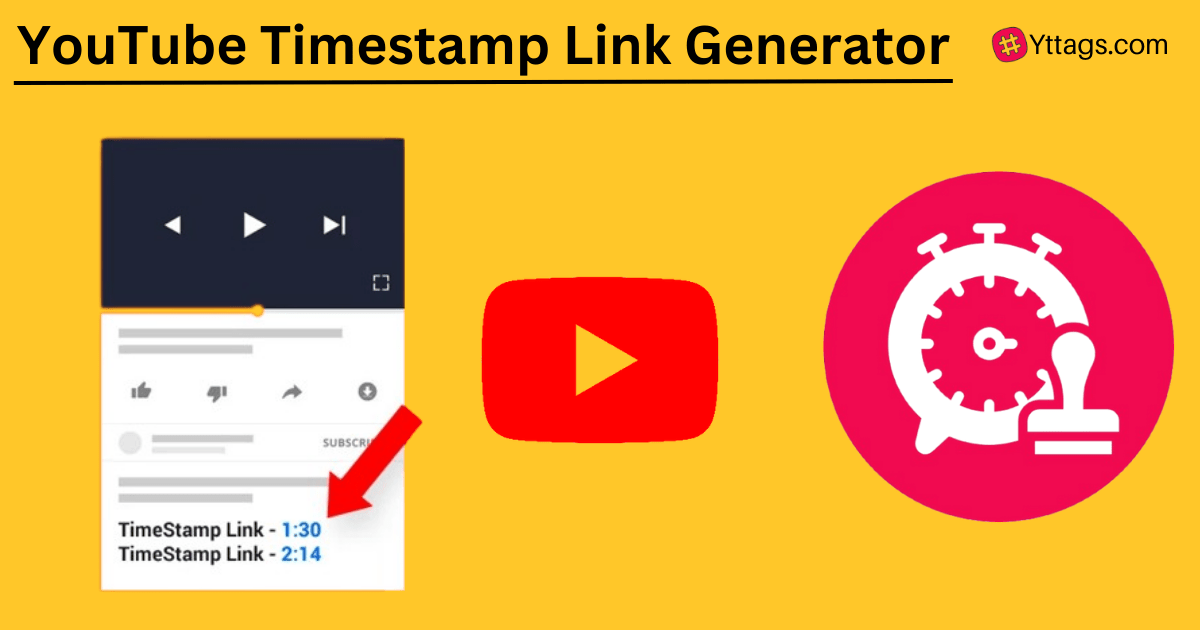
FAQs for YouTube Timestamp Link Generator
what is a YouTube Timestamp Link Generator?
A YouTube Timestamp Link Generator is a tool or website that allows users to create links to specific moments within a YouTube video by specifying a timestamp, making it easier to share and navigate to particular parts of the video.
How do you make a YouTube link a timestamp?
To make a YouTube link a timestamp, add "?t=" followed by the time in minutes and seconds to the end of the video URL. For example, "?t=1m30s" will link to 1 minute and 30 seconds into the video.
How do you link time in YouTube URL?
To link a specific time in a YouTube URL, append "?t=" followed by the time in minutes and seconds, like this: "?t=1m30s" for 1 minute and 30 seconds into the video.
Is there a YouTube time machine?
There's no official "YouTube time machine," but you can manually set the timestamp in a YouTube video URL to navigate to a specific point in the past of a video by adding "?t=" followed by the time in minutes and seconds.
How many hours is YouTube watch time?
YouTube's watch time refers to the total number of hours people have spent watching your videos. To be eligible for the YouTube Partner Program, which allows you to monetize your channel, you typically need at least 4,000 hours of watch time within the past 12 months.