Youtube Title and Description Generator
This Youtube Title and Description Generator tool can extract Title and Description from a Youtube video.
Just enter the YouTube URL and Click "Find" button Extract Title and Description from YouTube video.
How to use this Youtube Title and Description Generator Tool?
Online Youtube Title and Description Generator Example
Below is an example of the original Youtube Title and Description Generator and the result.
Original Youtube Title and Description Generator Examplehttps://youtu.be/bUZkMWTxoGs
And an example of how the online Youtube Title and Description Generator works.
Youtube Title and Description Generator ResultWith Over 500 Online Tools, YTTAGS Helping Millions of Webmasters, Students, Teachers & SEO Experts Every Month.
How to use Yttags's Youtube Title and Description Generator?
- Step 1: Select the Tool

- Step 2: Enter your YouTube Video Url And Click On Find Button
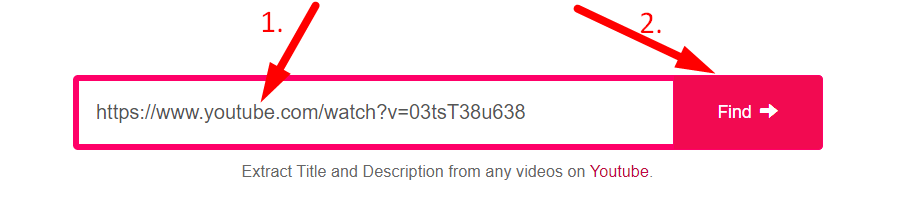
- Step 3: Check Your Youtube Title and Description Generator Result
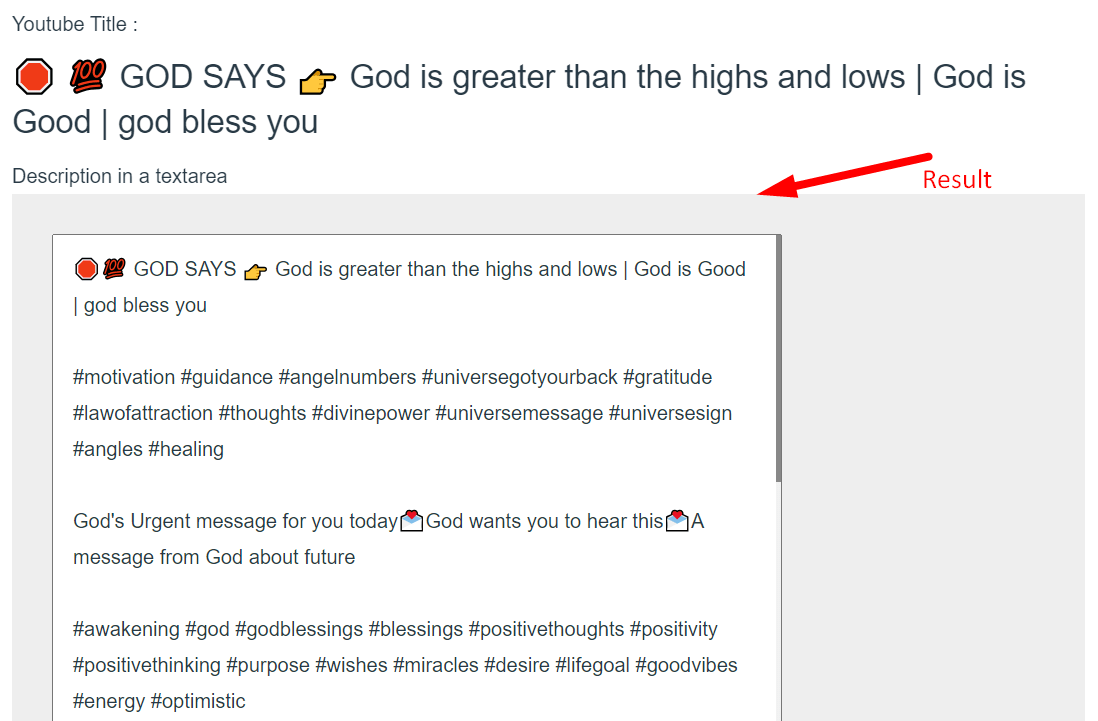
About Youtube Title and Description Generator
Yttags allows you to convert & Extract Title and Description from any videos on Youtube, Shorts Video, etc. Yttags video title and description are used for the search of YouTube and to improve the search results (SEO) and views of your video. You can use the YouTube title and description extractor to find those title and description and improve your video title and description with keywords. You can easily Extract for free thousands of Title and Description from YouTube and other Shorts Video.
Instructions
1. Get the URL of the YouTube video
2. Enter the YouTube URL in the text field
3. Click "Find" button Extract title and description from YouTube video
4. Grab or copy the YouTube video Title and Description
Features
• Unlimited Extract Title and Description and always free
• SEO-friendly Title and Description
• No registration required
• The workload is minimal
• Increasing the number of views on videos
Free Extractor
Unlimited Youtube Title and Description Generator Tool
Title and Description
Extract video Title and Description from any YouTube video.
Easy Tag Extractor
Fully compatible with all browsers.
Tip: Yttags is a free online tool to extract title and description from a YouTube video by entering a YouTube URL. "Limits of Youtube Title and Description In Youtube Video."
In YouTube, tags are either descriptive or explanatory keywords that help viewers find video content. As per YouTube, the title and description include video`s titles, descriptions, and thumbnails are a vital part of the metadata, which are crucial ranking factors to boost your videos in the search results of YouTube.
By tagging your video, you help YouTube discover your video`s topic, pair it with similar content, and include it in relevant searches, making your videos more visible to new people and helping you to attract subscribers.
When your revenue comes directly from growing views and subscribers, this is particularly important for monetized channels. YouTube Title and Description generator tool is free, and it will help you to find To maximize your ranking, here are some tips on how to use the tool:
Step1: Use our free tool Yttags Tool tag generator.
Step2: Just copy and paste any YouTube URL into the given text box and click the find the tags button.
Step3: You will see the list of Title and Description.
Step4: As per your requirement, you can download the Title and Description. Else, you can copy and paste at your safest place.
About : Extract Title and Description from any youtube video.
Our Youtube Title and Description Generator tool helps you to check Title and Description of any youtube video. To improve your YouTube video's ranking, you can add title and description in your content.
Features
- Clean UI
- Hotkey to help things done quickly
- No Popups, No annoying ads
- No limitations on usage
- Useful metrics like views, likes and comments count
- Video thumbnail preview
- Youtube Description Copy
YouTube Title best practices:
- Be consistent
- Create themed video series
- Trigger emotional curiosity
- Understand your audience
- Use relevant keywords
- Write relatable titles
Youtube Title and Description Generator
Our Youtube Title and Description Generator tool comes with many amazing features:
1. Extract tag from any youtube video
2. Copy all Title and Description in one click
3. See video Title and Description
4. Grab or copy the YouTube video Title and Description
How to extract youtube tag?
Follow the steps given below to extract tag from any youtube video:
• Open yttag.com
• Search Youtube Title and Description Generator
• Paste Youtube Video URL
• Now click on Find tag button
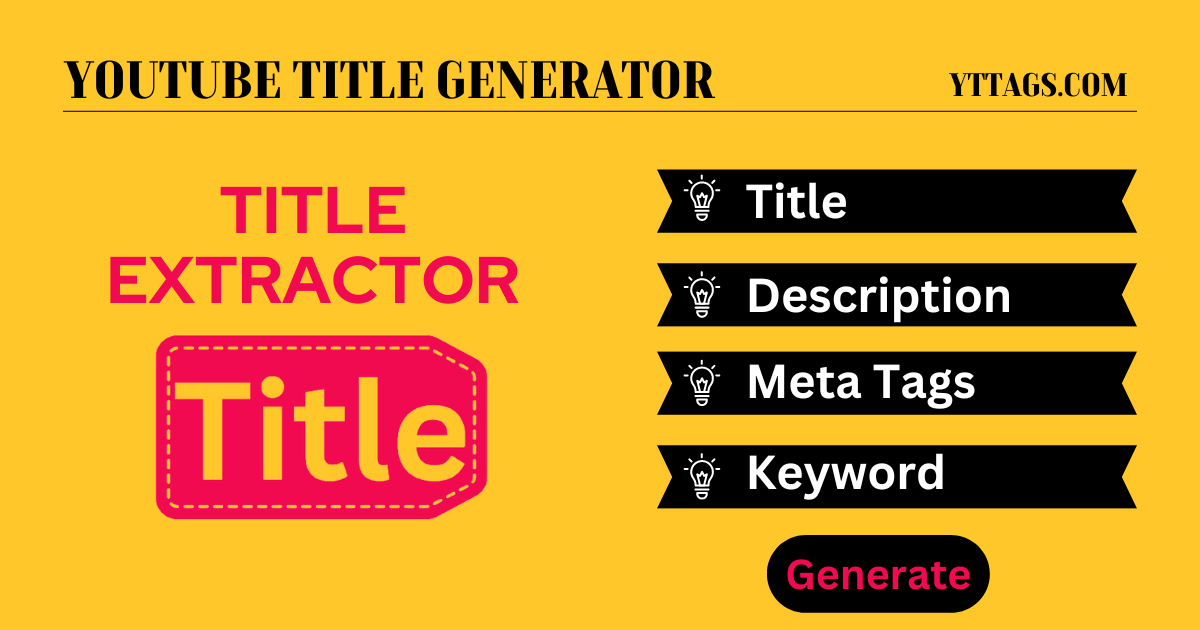
FAQs for Youtube Title and Description Generator
- Device-Friendly
- Fast & Secure
- No Annoying Ads
- No Limitations
- User-Friendly